
views
Deleting Messages on the Mobile App
Open the conversation with the message you want to delete. You can't delete messages from your browser, so make sure you're using the mobile app for iPhone, iPad, and Android. Open your direct message inbox by tapping the paper airplane or messenger icon in the top right corner of your screen. Then tap a conversation that has messages you want to delete. Some accounts will not have this option and unsending will be the only method to get rid of a message.
Press and hold the message. A menu will appear next to the message.
Tap Delete for you. The message will be selected and empty boxes (Android) or circles (iOS) will appear so you can select multiple messages.
Select the messages you want to delete. Doing this will fill in the boxes or circles to indicate the messages that you've selected.
Tap Delete for you. It's at the bottom of the screen in red text. Deleting messages only deletes them for you. The other person will still have that message appear in their conversation with you.
Deleting Chats on Mobile App
Open your direct message inbox. Do this by tapping the paper airplane or messenger icon in the top right corner of your screen. You'll see a list of all the messages on your account. Deleting entire chats only deletes them for you; others in the conversation can still see the chat.
Tap and hold the conversation you want to delete. If you're using a web browser, open the conversation and click the circled "i" icon to open a side panel.
Select Delete (mobile app) or Delete chat (website). The chat will be removed from your list of messages, but anyone else in that chat will still be able to see everything.
Unsending Messages
Open the conversation with the message you want to delete. Open your direct message inbox by tapping the paper airplane or messenger icon in the top right corner of your screen. Then tap a conversation that has messages you want to delete. You can also go to your direct message inbox using your web browser and unsend messages that way.
Press and hold the message. A menu will appear next to the message. If you're using the website, click the three-dot menu icon next to the message.
Click or tap Unsend. The message will be removed from the chat, for everyone.
FAQ
Will Instagram notify the other person that you've unsent a message? IG won't notify the other people in the chat that you've unsent a message. However, if the chat has been there a while, the other person could have seen the message or screenshotted it before you unsent it. If the message is reported, a deleted or unsent message may be included.
Does IG let you unsend multiple messages at once? Although you can "Delete for you" multiple messages, you can't unsend multiple messages at the same time. Instead, you'll need to individually go through the chat and unsend messages one at a time.
Will unsending messages delete the message on both sides? Yes. Unsending the message will get rid of the message for everyone.
How can I delete a message someone else sends me? You can't delete messages that you didn't send; however, you can block users.












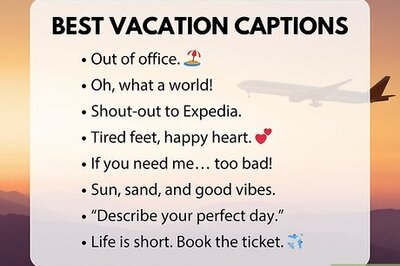




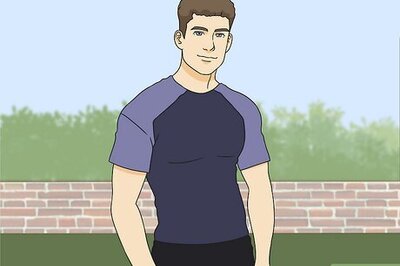


Comments
0 comment