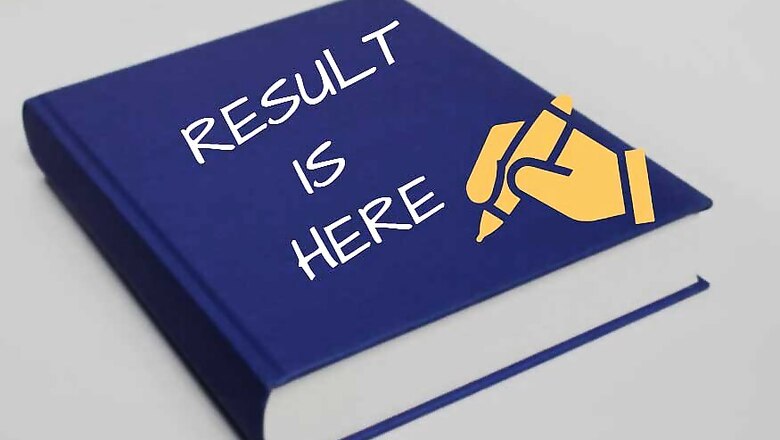
views
The Calicut University has declared result for various courses on its official website results.uoc.ac.in. Students, who have appeared for the Calicut University semester examination in 2019, can visit the official website of the Calicut University and check their results. The students can also download and get the printout of their result.
How to check and download Calicut University results 2019 online?
To check and download results for various courses of the University of Calicut, students can follow the below mentioned steps:
· Visit the official website of Calicut University -- uoc.ac.in
· Under the PareekshaBhavan, click on the 'Results' tab
· You will be directed to page results.uoc.ac.in
· Look for the link of the Course/ Programme for which you want to check the result
· You will be taken to a new page with input field
· Enter your roll number in the assigned field as provided on your hall ticket/admit card
· Your result will be displayed on the screen
· You can download and take a printout of your Calicut University Result 2019.
The site is slow due to heavy traffic. Do not get impatient and instead keep trying. You will soon be able to check your Calicut University Results 2019.



















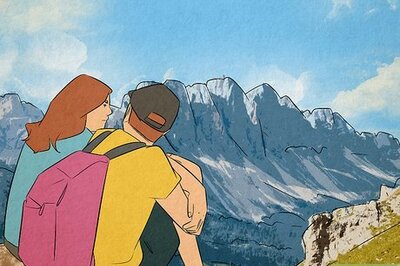
Comments
0 comment