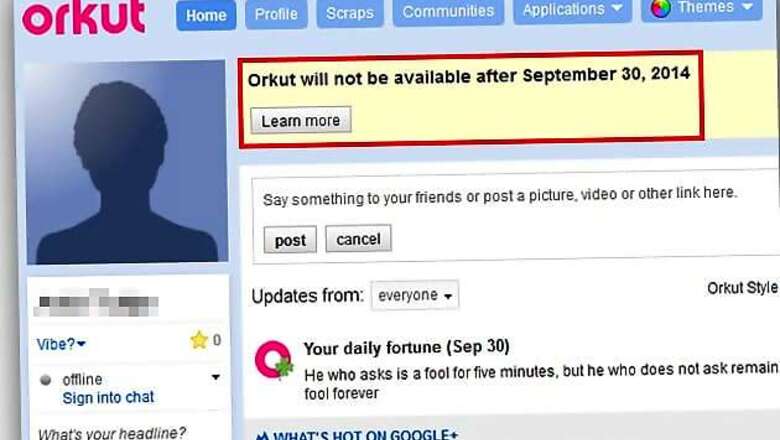
views
New Delhi: Orkut, Google's first foray into social networking, is closing down today. Announced three months back, Google is going to shut down its early social-networking service, Orkut, on September 30 to focus on its other social networking initiatives.
Orkut was launched ten years ago but has failed to put Google ahead in what has become one of the Web's most popular businesses. The company declined to say how many users Orkut has.
"Over the past decade, YouTube, Blogger and Google+ have taken off, with communities springing up in every corner of the world. Because the growth of these communities has outpaced Orkut's growth, we've decided to bid Orkut farewell," Google said in a post on the Orkut blog.
Orkut, which is widely used in Brazil and India, was launched early in 2004 - the same year that Facebook, now the world's No.1 social network, was founded.
The service's shutdown comes as Google's social networking plans remain in question. In April, Vic Gundotra, the head of Google's social networking services, left the company. Gundotra oversaw the 2011 launch of Google+, a social networking service similar to Facebook.
Google has increasingly sought to position Google+ less as a social networking "stream" that competes with Facebook, and more as a means of establishing a unified "user identity" system to improve Google's various Web properties. Last year, for example, Google began requiring users of its YouTube site to sign in with their Google+ identity before posting comments about videos.
The company said it would preserve an archive of all Orkut "communities" that will be available from September 30. "If you don't want your posts or name to be included in the community archive, you can remove Orkut permanently from your Google account," Google said.
You have a couple of hours to export your photo albums from Orkut, save your profile, scraps, and testimonials.
How you can export a photo album from Orkut to Google+:
Orkut users who also have a Google+ account can export their photo albums to Google+.
1. Sign into your Google+ account.
2. Go to http://www.orkut.com/AlbumsExport.
3. Click each album you want to export or Select all.
4. Click Import selected.
You can also save your Orkut profile, scraps, testimonials, and community posts to your computer using Google Takeout
After Orkut shuts down on September 30, you will not be able to log in to Orkut, you will not be able to export your photo albums to Google+, apps, APIs, and games will no longer be available, and public communities will be saved in a publicly viewable Community Archive.
(With inputs from Reuters)

















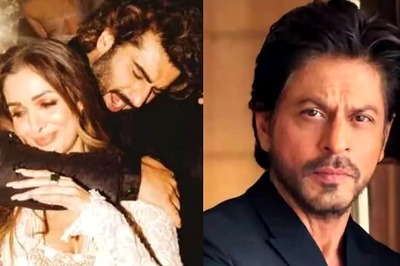

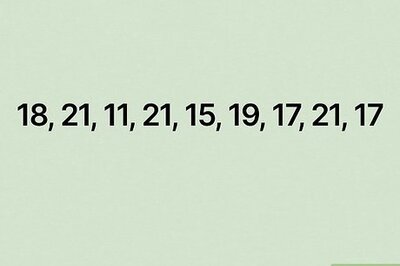
Comments
0 comment