
views
The Universal Account Number (UAN) has become an essential part of the the Employee Provident Fund (EPF) services, which are now easily accessible online. The UAN makes it possible for you to operate PF account services like withdrawal, checking EPF balance without the help of employer and also makes the process of PF loan application easy.
The UAN is a 12-digit account number allotted by the EPFO to every employee and it remains the same for he/she for his entire life, irrespective of how many jobs he changes.
EPFO allots a new member identification number (ID) every time he or she changes jobs over the course of professional career, which is linked to the UAN.
How to find your UAN ID
1. Head to the UAN portal — https://unifiedportal-mem.epfindia.gov.in/memberinterface/
2. Click on your ‘Know your UAN Status’.
3. Select the state and relevant EPFO office and enter your PF number/member ID along with the other details such as name, date of birth your registered mobile number. Generally, the employers provide the PF number/member ID on salary slips. Enter the tab ‘Get Authorization Pin’.
4. The PIN will be sent to the registered number. Enter the PIN and click on the ‘Validate OTP and get UAN’ button.
5. Your UAN number will then be sent to your mobile number
How to login to EPFO using UAN ID
1. Go to the EPFO page — https://epfindia.gov.in/site_en/ — and click on ‘For Employees’ under ‘Our Services’ on the dashboard.
2. Head to the ‘Member UAN/Online services’ in the services section. You will be directed to the UAN portal.
3. Enter your UAN followed by mobile number and PF member ID. Click on the ‘Get authorization PIN’ button which will be sent to your registered mobile number.
4. Enter the OTP that you receive on your mobile number and click on ‘Validate OTP and Activate UAN’.
5. Once the UAN gets activated, the person receives a password on registered number to access the account.
The UAN brings all the employee data under one roof and helps lessen the burden of employee verification from companies and employers. This service also helps EPFO to get bank account details and KYC of members without having to bother the employers.
Read all the Latest News, Breaking News and Coronavirus News here
















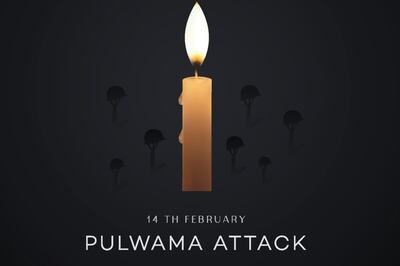
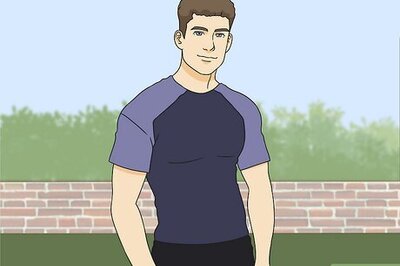


Comments
0 comment