
views
Filing an Income Tax Return (ITR) is a process that individuals and businesses must undertake to report their income and pay taxes to the government. The procedure involves submitting the necessary financial information and documents to the Income Tax Department. To file your ITR, you need to first determine the applicable ITR form based on your income sources and category.
After identifying the appropriate form, you can either choose to file your ITR online or offline. Online filing is the most convenient and popular method. To file online, you need to visit the official Income Tax e-Filing website and create an account. Once logged in, you can select the relevant ITR form and provide the necessary details such as personal information, income sources, deductions, and tax payments. It is crucial to ensure accuracy while filling in the information to avoid any discrepancies or penalties.
If you have earned income from multiple sources or if your income exceeds a certain threshold, you may need to get your accounts audited by a certified chartered accountant before filing your ITR. Once you have completed filling in the required information, you can verify the details and submit the form electronically. After successful submission, you will receive an acknowledgment receipt known as the ITR-V (Income Tax Return Verification) form.
There are circumstances where you may receive a demand of outstanding tax and you are required to respond to it. There are simple steps through which you can check the status and get full details online and respond to the demand.
Below are the steps to check the status of outstanding tax demand;
Outstanding Tax Demand Status And Respond To An Outstanding Demand
Taxpayer can submit the response online to the outstanding demand by either choosing to Agree or Disagree with the demand.
Following are the steps for responding to the outstanding demand.
Step 1: Go to https://www.incometax.gov.in/iec/foportal/
Step 2: Login to ‘e-Filing’ Portal https://www.incometax.gov.in/iec/foportal/
Step 3: Go to the ‘e-File’ menu
Step 4: Click ‘Response to Outstanding Demand’. All outstanding demands will be displayed here.
Step 5: Click on ‘View’ hyperlink under ‘Response’ column.
Choose any one of the listed responses.
- Demand is correct
- Demand is partially correct
- Disagree with demand
- Demand is not correct but agree for adjustment-On choosing ‘Demand is correct’, click on ‘Submit’ button to ‘Confirm’ and complete the response submission process.Note:-If you confirm ‘Demand is correct’ then you cannot disagree with the demand again.-If any refund is due, the refund will be adjusted against the outstanding demand.-The taxpayer can pay the demand by clicking the link under ‘Pay Tax’ option.
On choosing ‘Demand is partially correct’, Enter the ‘Amount which is correct’ and the ‘Amount which is incorrect’ will be auto filled. Select the appropriate reason(s) from the list and fill all the applicable fields, upload the necessary supporting documents and ‘Submit’ the response.
On choosing ‘Disagree with demand’, Select the appropriate reason(s) from the list and fill all the applicable fields, upload the necessary supporting documents and ‘Submit’ the response.
On choosing ‘Demand is not correct but agree for adjustment’, Select the appropriate reason(s) from the list and fill all the applicable fields, upload the necessary supporting documents and ‘Submit’ the response.
A success message along with Transaction ID is displayed on successful submission of the response.
Taxpayers should note that filing your ITR on time and accurately is a legal obligation and failing to do so can attract penalties and legal consequences. Therefore, it is recommended to seek professional advice or consult a tax expert to ensure compliance with the tax regulations and make the filing process smoother.



















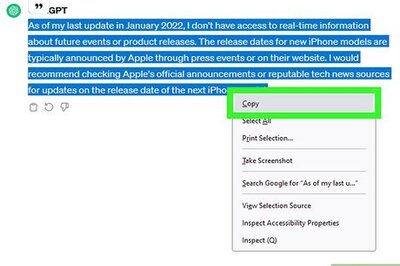
Comments
0 comment