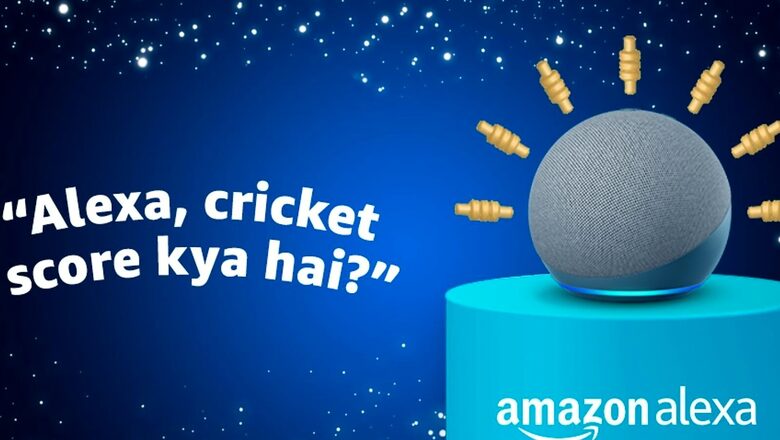
views
If you love watching cricket but miss out on the latest updates for whatever reasons, Amazon Alexa is here to help. Users with Amazon Alexa-enabled speakers can use a variety of voice commands to get all updates amid the Tata Indian Premier League (IPL) 2022 season. Alexa will not only give match updates but can also assist with learning match schedules and team updates. Similarly, Alexa-powered speakers can fetch information about football and other sports. Meanwhile, here are some voice commands users can use to get IPL 2022 updates.
Participating teams
With the shuffle in the players and the addition of new teams, it becomes difficult to keep track of who is playing for which team this season. Just say, “Alexa, what teams are playing tomorrow?" or ask “Alexa, who is the captain of RCB?" and you will have this information delivered to you within seconds.
Match schedule
Keeping a track of your favourite team’s match schedule just got easier. A simple “Alexa, चेन्नई का मैच कब है" or “Alexa, Mumbai Indians match schedule" will ensure that you never miss watching your favourite team in action.
Team and player stats
As the title suggests, users can get stats of their favourite team and players with a simple command. Just ask, “Alexa, what is KKR’s rank?", “Alexa, CSK का highest total क्या है?", “Alexa, विराट कोहली ने कितने रन बनाए?" and your questions will be answered.
Live Match details
To get live updates of the match, users will need to say, “Alexa, who won the toss?" or “Alexa, what is the score?". If you are looking for the score of a specific team, then try “Alexa, what is Mumbai’s score?" or “Alexa, दिल्ली Capitals का score क्या है?"
WATCH VIDEO: Motorola Edge 30 Pro Review: Ideal But Not Perfect Android Smartphone?
Post-match details
Once the match is complete you can ask your Alexa Built-in device for information about the man of the match and the leading run-scorer and wicket-taker. Just say “Alexa, who was the man of the match?" or “Alexa, सबसे ज़्यादा wicket किस player ने लिए?" to know more in Hindi.
Read all the Latest Tech News and Breaking News here













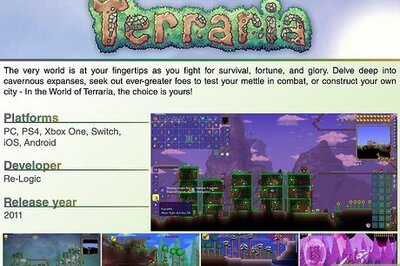



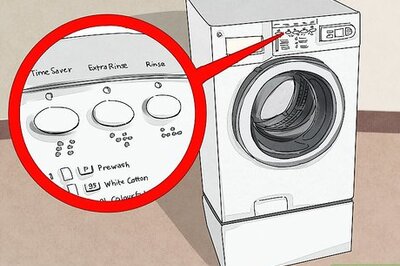


Comments
0 comment