
views
Users of Android 9.0 and Android 10 devices are facing issues backing up data on their Google drive. Several users have reported the issue on Google's community page but the efforts went into vain as they have failed to get a permanent fix for this bug. Apparently the problem had cropped up almost nine months ago but the US-based tech giant hasn't spoken a word on this. Users have faced the issue with Google drive backup both on manual and automatic modes.
The bug is not just restricted to the Pixel range, as users with Samsung, Motorola, OnePlus, and Huawei devices have also raised their query for the same. The issue was first posted by Cath Lamb on Google Pixel's community help page. Highlighting the bug, Lamb wrote, " My phone won't back up to Google drive. The back up now button is greyed out.”
For those, who don’t know how to check whether their devices are able to back-up data on Google Drive or not, follow these simple steps. First, enter your Google Drive settings from the hamburger menu on the left top corner. Head over to Back and reset, in case you see that the backup bar is inactive and reads ‘waiting for backup,’ it means that you are hit with the bug.
Meanwhile, some users have discovered a temporary solution. According to the support page, in order to take a backup on Google drive, users need to remove security pin and fingerprint lock from their devices. After doing so, users will be able to take a backup. This temporary solution has worked for many. So, if you are one of the users who is facing the similar kind of problem, you can try your luck.















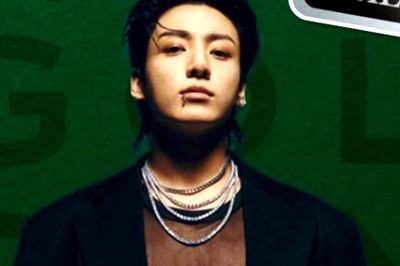



Comments
0 comment