
views
Google is seemingly working to improve apps’ performance on Android smartphones. As spotted by 9to5Google, the software giant is developing ‘App install optimisation’ on Google Play that needs to be enabled manually to improve the app installation experience. The feature is not currently live, though the support page is accessible. Google explains that when users turn on the app install optimisation, the AI can tell which parts of app users use the first time after installation. “When enough people do this, Google can optimize the app to install, open, and run faster for everyone,” the support page notes. The feature is aimed to improve apps downloaded via the Google Play Store as Android phones are slowly getting heavy applications that read more memory to boot. Hence, select social media giants are reviving the ‘lite’ version of their platform for entry-level smartphones. Google also tried addressing this with App Bundles, a system that lets developers build multiple versions of their apps for different device configurations.
Since Google will be reviewing information for app optimisation the company notes that “all info is used in accordance with Google’s Privacy Policy.” The company’s ‘app install optimisation’ will use the data to speed up installation for apps from Google Play, reduce the amount of time it takes to open and run apps, and reduce strain on the smartphone’s CPU, battery, and storage. As mentioned, the option seems unavailable and Google will likely provide more details once the rollout is complete. Users can check the availability manually by heading to the menu (three vertical dots) > Settings > App install optimisation on or off.
Google also adds that the feature does not collect any personal information, such as name or email address. The ‘app install optimisation’ also does not look at anything outside of the app, such as other apps or content on the device, the company claims. Those not comfortable with the capability can turn it off from Play Store settings, but they will “still benefit from data gathered from other people.” References to the ‘app install optimisation’ feature were spotted on Google Play version 24.5.13.
Users can check the Google Play Store version by heading to Settings > Apps & notifications > Google Play services. Check the version number you have.
Read all the Latest News, Breaking News and Coronavirus News here













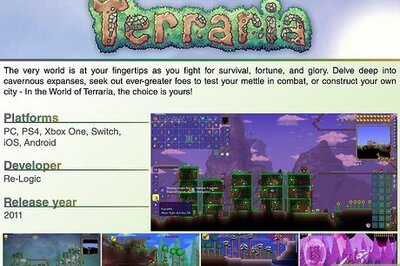



Comments
0 comment