
views
Apple continues to focus on accessibility with some of its features and the latest addition to its list will excite many people and also help the specially-abled in equal measure. The new feature on the list is called eye tracking and as the name suggests, you can now use your eyes to navigate and scroll on your iPhone or iPad screen.
The feature relies on the front camera of your iPhone or iPad and helps you glide across the screen and apps. The good news is that Apple doesn’t need you to spend on a new iPhone or iPad to get this handy feature, which is a rare sight from the company.
Eye Tracking On iPhones: How it Works
Apple says you just need an iPhone or iPad with A12 chipset or later version to use this new accessibility feature. You don’t need any additional hardware or tool to use the eye tracking which is effectively a hands-free feature for many. iPhone users can even select an item on the screen using this tech which has been available on macOS for a long time.
The whole set up process to use eye tracking won’t take more than a few seconds and Apple is using on-device AI to accurately read your gazing to give the right response. The good news is that Apple will let you use this feature with its own apps and other third-party apps as well from day one.
In addition to eye tracking, Apple has also introduced some more useful features in its accessibility section. One of them looks at the motion sickness problem that many have while travelling and voice shortcuts for even more hands-free control.












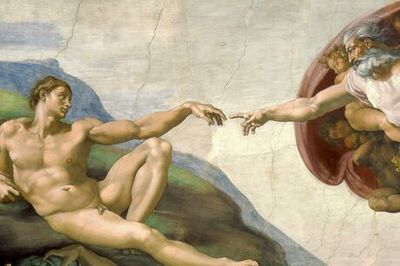



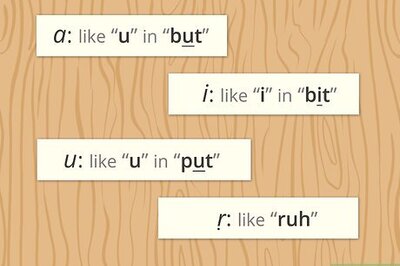



Comments
0 comment