
views
The coveted Instagram verification badge is not just a blue checkmark. The verification opens the door to greater reach and exposure. The increase in popularity due to the verification can convert into handsome sums of money. But the status symbol doesn’t come without some caveats. Instagram offers a verification program for well-known figures and brands because they are more likely to be impersonated.
The process for getting your account verified is pretty simple but Instagram doesn’t casually accept your request for verification. Instagram requires some documents and other personal details to begin the process. The media-sharing platform will then inform you whether you are eligible for a verification badge after thorough analysis of your application.
Also Read: Tata Neu App Now Available to Use in India: All You Need to Know
Procedure to apply for a verification badgeInstagram users need to make sure that they are logged in to the account for which they are requesting a verified badge.
Step 1: Tap on your profile picture icon, which is located at the bottom right of the screen. Consequently, the app will display your profile section.
Step 2: Now, tap on the hamburger menu, which is visible at the top right corner. Then tap on Settings.
Step 3: You now again need to tap on the Account button and then tap on Request verification. Once you are done with this, you will be asked to enter your full name and provide the required identification. You can provide a government-issued photo ID or any other acceptable official documents as identification documents. After this, just tap on the Submit button.
Caveats: What to keep in mind before applying for a verification badge?
-Instagram states that submitting a request doesn't guarantee that your account will be verified, even if your account is eligible for verification. Other reasons might come into play for the cancellation of your request.
Also Read: Chinese Hackers Made 2 Attempts To Hack Electricity Distribution In Ladakh, Confirms Govt
-Furthermore, a user can only submit one request at a time. Instagram says that if a person applies for a verified badge multiple times before receiving a decision, then the previous requests also stand to get cancelled.
-If your account gets verified, then you are not allowed to change the username on your account. If you create a separate account with a different username, then the verification badge won’t get transferred to that separate account.
-On its support page, the company clearly states that if a user gets the verification badge using false or misleading information, then Instagram will take away the verification badge and also take additional action to disable the account.
-If your Instagram account gets verified, then this does not mean that your Facebook account will also get verified.
WATCH VIDEO: Xiaomi 11T Pro 5G Review: New Flagship Killer Smartphone Under Rs 40,000?
Instagram and Facebook are different social media platforms and even if you have linked both the social media accounts, you will still have to apply for verification separately.
Read all the Latest Tech News and Breaking News here














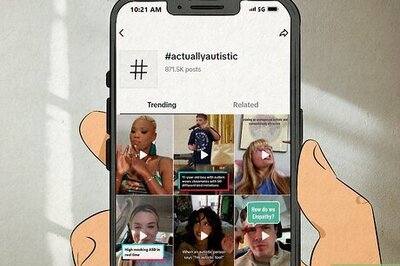

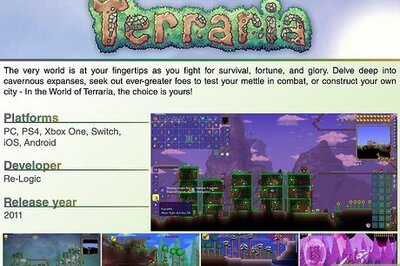
Comments
0 comment