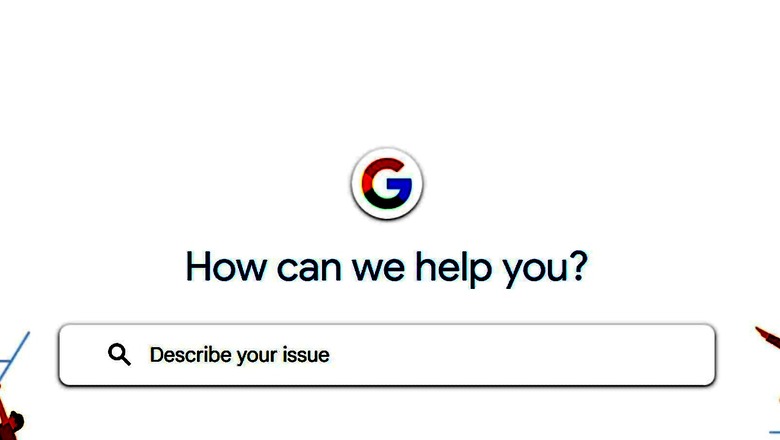
views
In today’s time, most of us rely on Google apps and services for browsing, sending out emails, storing photos and documents, navigation, watching videos, transferring money, and etc. Though its apps and services have been up to the mark, sometimes we might face glitches. Usually, restarting the phone or updating the software fixes the bug, but there might be some instances where you would want to raise a concern with the company.
And you might not be aware of it but there is a way, following which you can reach out to Google support and get your issues resolved. Follow these steps:
Step 1: Open Chrome web browser and enter – ‘support.google.com’
Step 2: On the page, all the apps and services of Google will appear. Click on the app or service for which you want to contact customer support. There will be a ‘down-facing’ arrow, click on it to expand the list of options.
Step 3: Once you click on any of the apps or services, a new web page with several questions will open. Look for the query you have and click on it to find the answer. However, if the pre-written questions don’t cover your problem, scroll down and click on ‘Need More Help’. From the drop-down, tap on ‘Contact Us’.
Step 4: Now you will be asked some specific details of your issue like you have to mention the ‘specific area you need support for’, now enter your question in the box right below, and hit on the ‘Next’ option.
Step 5: From the pre-set questions, pick the one that describes your problem the best.
Step 6: Now click on the chat or the email button to send the query to Google.
Users should note that the option to chat is available throughout the week, from 9:00 am to 6:00 pm IST.
Read all the Latest Tech News here














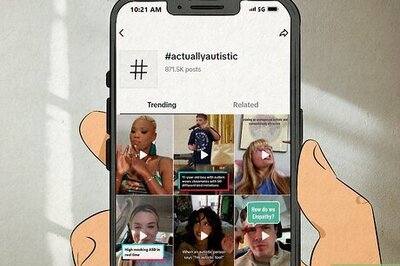



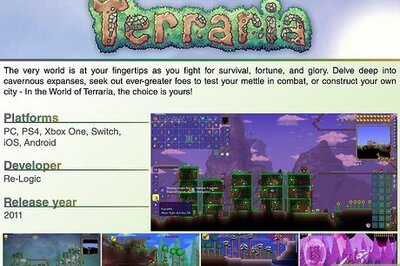
Comments
0 comment