
views
Google has officially rolled out confidential mode for Gmail in the Android and iOS apps. This mode allows you to send emails and attachments and protect the sensitive information inside them from unauthorized access. Senders can also set emails to expire after a certain amount of time, and, in cases where extra security is necessary, lock a message with an SMS code.
While confidential mode can’t prevent recipients from taking a screenshot of your email – and indeed, might not be able to prevent devices with malicious software from downloading the content of your email – it still offers a layer of protection when sending sensitive messages.
If you want to use confidential mode, you simply need to hit the “Compose” button to start your email. After that, tap on the three-dot menu on the top-right of the screen, which will then show a “confidential mode” option. Tap on that and you’ll be given options to set a passcode for the email, an expiration date, and more.













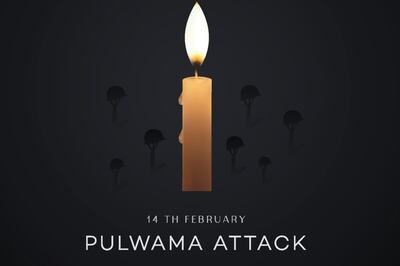






Comments
0 comment