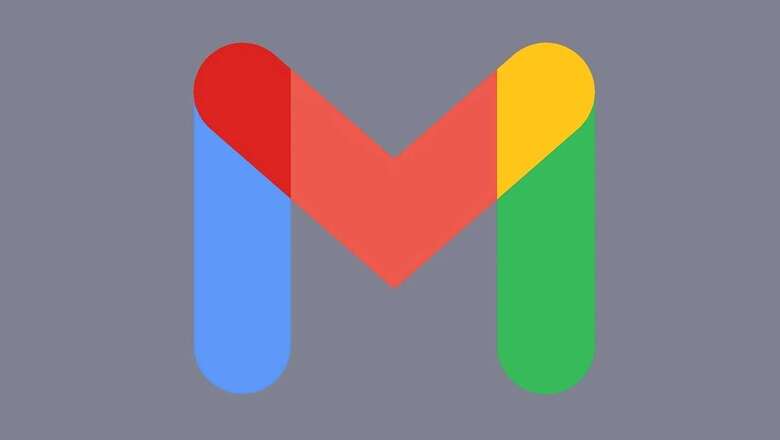
views
Updating your Gmail passwords is a must since, in today’s day and age, you’re vulnerable to many innovative and sly cyber-attacks and hacks. Even if your Gmail account is not attacked directly, the perpetrators might use another service or website where you’re logged in through your Gmail account. To avoid any cyber mishap, you have to keep your Google guards up and running, and knowing how to change your password might come in handy. Here’s how you do it.
- Go to http://myaccount.google.com or login to your Gmail account (click on your account icon and go to ‘Manage Your Google Account’) to access your Google account.
- Once you have accessed your account, go to ‘Security’ on the left-hand side of the page.
- Here you will find a section titled, ‘Signing in to Google.’ The first option under that section will show you when you last changed your password. Click on the option.
Google might ask for your current credentials before showing options to change your password. Once you enter the credentials, you can change your password. It is essential to keep your password character-heavy so that it is close to impossible to crack it. While Google suggests you should have at least eight characters, it is recommended that you put at least 12 characters with a vivid variety.
- Once you decide on a secure password, you will be asked to enter the new password twice.
- The two passwords should match to process further in the process.
- Once you enter the password twice, press ‘Change Password.’ You will be redirected to the Security page again.
To check if your password is successfully changed, you can go to the password option and see the timestamp or log out and log in to your account again. To keep your Google account secure, make sure you have the two-step authentication active. To have a hassle-free experience, it is also advised that you use a password manager.
Read all the Latest News, Breaking News and Assembly Elections Live Updates here.












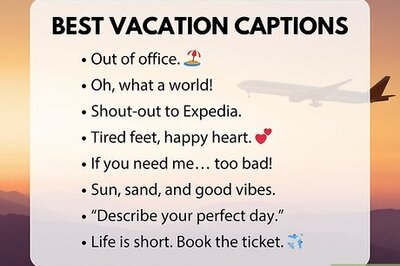




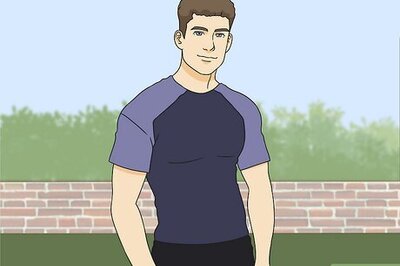


Comments
0 comment