
views
No one saw this coming. Admit it. You were the one clamoring for iOS apps to be made available on macOS for Mac computing devices, and usher in the era of consolidation for Apple’s iOS for iPhones and iPads with macOS for iMacs, Macs and the MacBook lineup. But instead, what Apple has done is pulled a proverbial rabbit out of the hat. It is called iPadOS. And this is meant specifically to take better advantage of the larger screen real estate that the iPad offers. The iPad is finally getting its own OS.
The iPadOS rolls out later this year for consumers, but if you are impatient and have the appetite for running incomplete and under-testing beta software, you will be able to download a beta today if you are developer or in July if you are a consumer. For starters, what you get is the same foundation as the iOS for the iPhone. At least the next iOS 13. This means you will get faster Face ID recognition, smaller app downloads and update packages as well as 2x faster app opening speeds. At first glance, visually it may not look too different. However, iPadOS brings a completely new set of capabilities to an iPad near you.
The first distinguishing factor is the ability to customize the home screen. No, you still can’t place app icons where you may wish, but you can now add the Today view on the side. This is great for a quick glance at the weather, your calendar, the news headlines and even the Music playlists.
Go a step further, and you will discover the extensive multi-tasking improvements that iPadOS brings, in comparison with everything iOS was able to do all this while. For starters, you can open apps side by side in Split View, including multiple instances of the same app too, if compatible. Then there is Exposé, that lets you quickly glance at all the open windows. Finally, you can assign Spaces to different apps, so that you don’t have to keep minimizing and maximizing app windows. If you are a macOS user on an iMac or a MacBook, you would probably find this as a mix of the functionality that Mission Control and Hot Corners bring to the Mac experience. And so are the Spaces, which is a very neat way to make multiple desktops to open often used apps (often simultaneously), allowing for smoother switching.
It is great to see Apple take inspiration from macOS for increasing the productivity quotient of the iPad, and not restricting the experience with the iPhone-centric iOS.
The Files app now gets better folder management as well as sharing options. And for the first time, the Files app will also support any external storage devices you may connect to the iPad—USB drives, SD cards etc. For enterprise users, the ability to log into SMB storage servers from within the Files app will be very relevant.
Then there is the new Column View with high-resolution visual previews, something that improves folder navigation significantly. There will also be support for Quick Actions such as mark up, rotate and create PDF make it easy to be more productive on iPad. If that is not enough, iPadOS arrives on the scene with a dedicated Download Manager as well.
The biggest change with the Safari web browser is that it will now automatically show the desktop versions of webpages you visit, and scale the resolution to fit the window on the iPad. At present, Safari on the iPad also defaults to the mobile version of the webpages and websites.
Cutting, copying and pasting text could become a breeze too. Select a chunk of text and cut, copy and paste it with three finger gestures. This will be default across all apps, and when you may be copy-pasting text between apps.
Yes, the iPadOS will also bring the system-wide Dark Mode, as well as a new single-hand operation floating keyboard, the Sign in with Apple feature, the updated Photos app and reduced latency of the Apple Pencil now down to 9 milliseconds.
We really can’t wait to take the iPadOS for a spin, because it will be extremely interesting to see how this matches up to the full-fledged computing device experience of the macOS, and whether this retains any further familiarity with the mobile-first iOS. And this finally breaks the shackles which the iPad had to contend with all this while, rendering it a larger screen version of the iPhone, albeit with a few extra goodies here and there.













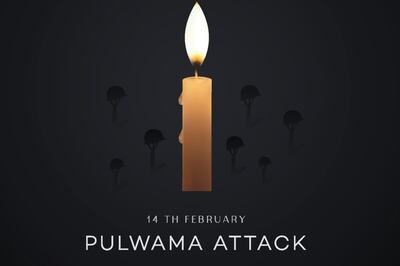





Comments
0 comment