
views
iPhones have a dedicated Battery Health app that focuses on optimising battery health and providing relevant information about the phone’s battery to the user. Like all the other pieces of technology products, iPhone batteries degrade over time and lose their ability to produce power and the backup reduces. According to Apple, under normal conditions, iPhone batteries are made to maintain a power of 80 percent after 500 complete charge cycles. A complete charge cycle is when the battery is fully charged after dying – a complete charge from zero to 100 percent, and vice-versa. Hence, if a user has enabled insights on their iPhone, their device keeps track of the battery cycles in the form of logs. Users can also access the logs to know the exact complete charge cycle count and manually estimate the health of your battery.
Here is how you can access your battery logs in a few simple steps. You need to make sure that sharing analytics is enabled. You can check that by going to Settings > Privacy > Analytics > Improvements.
- Go to the Settings app. Touch on the Privacy option. Now, select Analytics & Improvements.
- Now open the Analytics Data option. You will see a long list of log files. To check the latest one, open the last log file with the filename prefix “log-aggregated”.
- Once the log file is opened, copy its text content. Go back and paste the copied text in your notes or some other text-editing app.
- Open the find option, which can be opened by tapping the top-right three-dots icon and selecting the Find in Note option.
- Type Battery Cycle Count in the find menu and the tool will display the text in the note. The number appearing beside the text is the number of the complete charge cycles for your iPhone battery.
- Once you know your battery cycle count, you can have an idea that is more accurate depending upon Apple’s claim about battery cycles.
Read all the Latest News , Breaking News and Ukraine-Russia War Live Updates here.











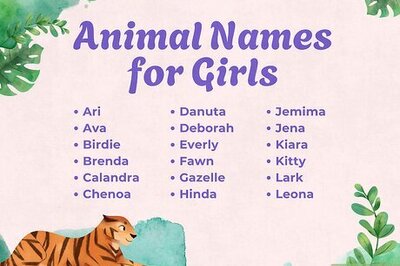








Comments
0 comment