
views
Train services in India have been suspended due to the ongoing COVID-19 pandemic. However, the Ministry of Railways announced this Sunday that a small number of passenger trains will slowly resume services starting May 12. It was also announced that train booking will begin from 4PM on May 11. While the IRCTC website was down, it was announced that there was a delay due to some issues with data upload. We have checked and can confirm that the website is up and running.
As per a report, a small number of trains will run from New Delhi to Dibrugarh, Agartala, Howrah, Patna, Bilaspur, Ranchi, Bhubaneswar, Secunderabad, Bengaluru, Chennai, Thiruvananthapuram, Madgaon, Mumbai Central, Ahmedabad, and Jammu Tawi. Passengers will be able to book tickets using only the IRCTC website or the IRCTC mobile app. Passengers can only travel while wearing face masks and covers and they will undergo screening during departure. Passengers having any of the coronavirus symptoms may not be allowed to travel.
Here is how you can book your train ticket:
Booking train tickets on IRCTC website
1. To book tickets via IRCTC one needs to have an account on the website. To do so, head to irctc.co.in on your browser and click Register at the bottom. Fill in all your details, double-check them, and click on the register button to create your account.
2. After that, click on the Login button. Enter your user ID and password and correct captcha code and press Sign in.
3. Once you have logged in, enter the source and destination of your journey. Select the date of journey as well as the class of coach. Hit the Find Trains button to get a list of trains available.
4. Select your desired train clicking on Check availability and fare. If seats on a particular train are available, you can then go ahead to book your tickets by clicking on Book Now.
5. Fill in all passenger details including name, age, gender, and berth preference. You will get certain options like Book only if confirmed berths are allotted, Consider for auto-upgradation, and Preferred coach ID. Once you have entered all the details, click on Continue booking.
6. Review your booking and click on Continue Booking to begin the payment process.
7. You will be redirected to a new page where you will be asked to choose your preferred mode of payment including credit card, debit card, net banking, UPI, and so forth. Once you have made the payment, you should get confirmation along with your ticket details. You can download the ticket or use the one sent on your mobile number via SMS or email ID.
8. The same process can be followed if you want to book your tickets using the IRCTC mobile app.

















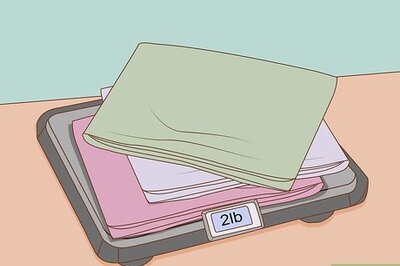

Comments
0 comment