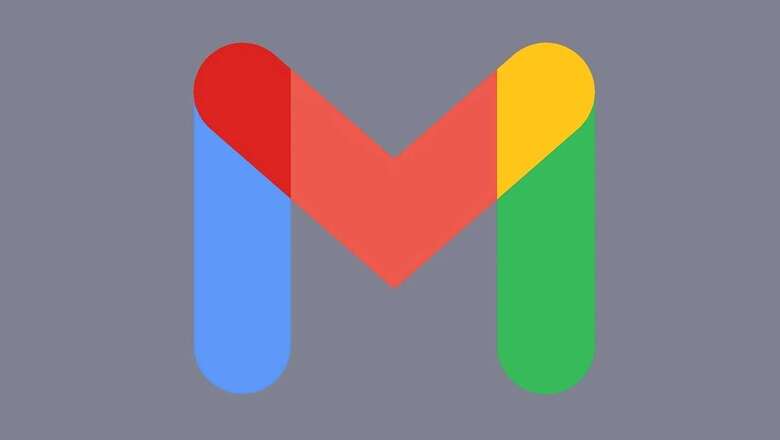
views
Gmail inbox comes with several utility features to not only increase productivity but also elevate the look and feel of the service. One of the features the email service offers is the ability to change the background. The feature has been around since June 2012, and users can either select an image from the inbuilt gallery or choose a custom photo. Additionally, the platform natively offers a couple of photo effects such as text, vignette, and blur on the background images. If you want to give your Gmail inbox a new look, you can easily change your Gmail theme by following a few simple steps.
Step 1: Go to Gmail in your browser by entering mail.google.com in your browser address bar.
Step 2: Select the gear icon at the top right corner that will take you to the Quick settings panel. Users will not only get the Theme option but can also select layout.
Step 3: Scroll down to Themes and select ‘View All.’ Users can either select a Theme as Gmail inbox’ background or head to My Photos to upload a custom image.
Step 4: Once you select the image, you can even tweak it to suit your readability of the inbox. At the bottom right, users can notice three options – Text, Vignette, and Blur background.
Step 5: Clicking on the first icon – ‘Text’ will let you choose the background colour of the text. Users can select between a White or Black background for better readability. The Vignette icon will let you add a vignette effect to your Gmail background, and the third option will help with a cool blurring effect.
Step 6: Once you have set the desired theme, click on ‘Save’ to let the changes be saved and take effect
Recently, we also covered 15 features on Gmail that can help users manage the platform better. These options include mute emails, search tweaks, Gmail nudges, and schedule an email.
Read all the Latest News , Breaking News and IPL 2022 Live Updates here.

















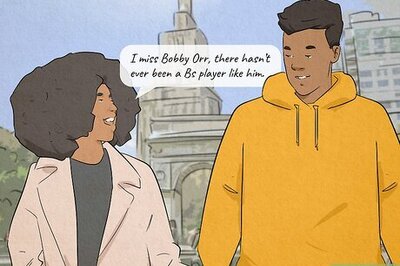

Comments
0 comment