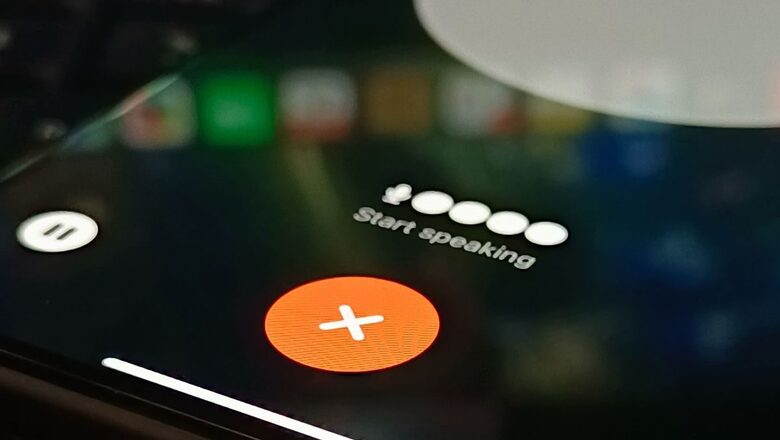
views
ChatGPT has been a major development in the field of artificial intelligence ever since it was released in 2022. It has dominated headlines, and it is rapidly transforming the way we interact with the internet.
Last week, OpenAI opened up access to ChatGPT Voice to all free users. Earlier, it was only available for paying ChatGPT Plus users. It can be accessed through the ChatGPT mobile app on both Android and iOS.

You might be wondering why this is a big deal, considering that it’s just ChatGPT with the ability to speak. But the bigger picture is different. It allows users to have a full-fledged conversation with ChatGPT—similar to how one would do it while typing. This completely changes the experience, and once you try it, you will be convinced that it’s a next-generation voice assistant experience that you have never seen before.
The Core Remains The Same, But It Opens Up New Possibilities
In our experience, ChatGPT is accurate at understanding what you say, with hardly any errors. It really gets it. Plus, the responses and OpenAI’s tech make you feel like you are having a conversation with a real person.
And if you want a transcript of your conversations, you can have that too.
With that said, once you start using it, you will find that the responses are not too different from what you’d expect from a standard ChatGPT experience, but listening to ChatGPT speak is quite something. It does so in a very natural way, unlike the robotic tone of some of the other popular assistants. However, you can’t ask it about real-time events, like the weather, currency exchange rates, or what’s happening in the world. But if you don’t use your assistants like Google Assistant or Apple Siri for those things, you probably won’t use ChatGPT for them either.
Using ChatGPT Voice for something like following a recipe without typing is a great way to save time and avoid having to constantly look at your device. You can simply ask ChatGPT to read you the steps, and it will do so in a clear and concise manner. This can be especially helpful if you are following a complex recipe or if you are multitasking.
It is also important to note that ChatGPT is not integrated with iOS or Android, and you cannot control smart devices with it. This means that if you are looking for a way to control your smart devices with your voice, you will need to use a different voice assistant, such as Google Assistant or Siri. But it does suggest what the future Assistant could look like, especially with Google’s Bard slowly rising up the ranks, and with Google’s next-generation LLM—Gemini in the works as well.
ChatGPT Voice—How I Use It

While I have no use for ChatGPT as such, using the voice feature has been quite a different experience. It mimics human voice well, is quick to respond, and gets you most of the information you need.
For the time being, I have set my iPhone 15 Pro’s Action Button to trigger the ChatGPT Voice assistant, and this is quite seamless and quick. You can follow this detailed guide to learn how to do the same if you have an iPhone 15 Pro and if you want to access ChatGPT Voice with just the press of a button.














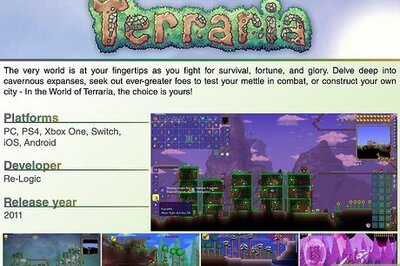
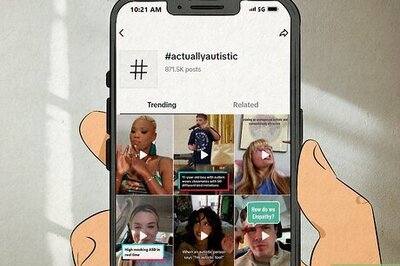

Comments
0 comment