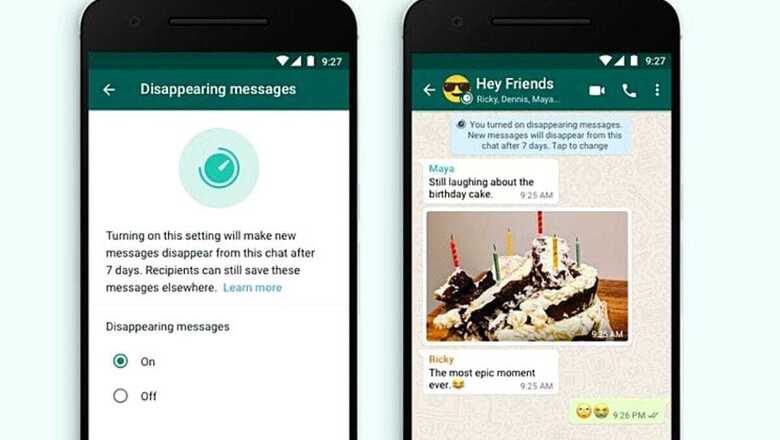
views
WhatsApp launched the disappearing messages feature in November 2020 that lets users send special texts or media files that automatically vanish from the chat after seven days. Unlike rival Telegram that lets users customise the timing by giving some sets of options, WhatsApp does not have that customisation available yet. It appears that the company is now testing the ability to set messages to disappear after 24 hours, likely alongside the existing seven-day period. The feature is still under development, and information remains sparse at the moment.
The development came from WhatsApp feature tracker WABetaInfo in a tweet on March 6. The publication has not specified whether the 24-hour disappearing messages feature appeared on WhatsApp beta version for Android, iOS or both. Meanwhile, the feature is available on WhatsApp for Android, iOS, desktop, KaiOS and web; however, users have to enable the feature manually. To enable the feature on WhatsApp for Android and iOS devices (individual chat), users will need to open a WhatsApp chat > Tap the contact’s name > Tap Disappearing messages > If prompted, tap ‘CONTINUE’ > Select On. The Facebook-owned company has stated that the same method can be used for WhatsApp for desktop, web and KaiOS. Similarly, the same method applies to disable the disappearing messages feature.
Whereas, to enable the feature on a WhatsApp Group, admins with either Android or iOS app need to Open the WhatsApp group chat > Tap the group name > Tap Disappearing messages> if prompted, tap ‘CONTINUE’ > Select On. The method remains the same for WhatsApp Desktop and WhatsApp Web. Group admins with the WhatsApp KaiOS app, on the other hand, will need to Open the WhatsApp group chat > Tap the group name > Tap Disappearing messages > if prompted, tap CONTINUE > Select On.
The Facebook-owned WhatsApp had also explained that previous messages or media files, that is before the disappearing messages option is enabled, won’t be affected. In case users are unable to see the option, they are advised to get the latest version of the app from the respective app store.
Read all the Latest News, Breaking News and Coronavirus News here











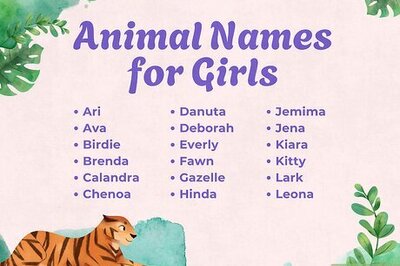








Comments
0 comment