
views
Windows 11 Insider Preview build version 22000.51 is finally rolling out on the developers’ channel, just a week after the formal announcement. The current build is essentially meant for Windows testers and developers; therefore, regular users must wait for the stable version to roll out whenever that is ready. The software giant had specified that laptops/ PCs with a compatible 64-bit processor or SoCs, 4GB RAM, and 64GB free storage could get the software update. Users who meet this requirement can try several Windows 11 tools with the developers’ programme. It includes the new Start menu, Taskbar, and Action Center alongside a new Microsoft Store app, redesigned Settings, Lock Screen, File Explorer, and much more. The latest update also sheds light on many features that Microsoft is either downgrading or removing following users’ feedback over the years. Some services are being removed to make way for the latest tech from Microsoft. Among the most notable change is the removal of live tiles from the Start menu and disabled Internet Explorer browser. The Cortana icon will no longer be included in the first boot experience or pinned to the Taskbar by default.
In a blog post, Microsoft notes services that are removed from the Windows 11 include Math Input Panel and Quick Status from the lock screen. The S Mode is now available for Windows 11 Home edition. The Snipping Tool continues to be available, but the old design and functionality in the Windows 10 version have been replaced with those of the app previously known as Snip & Sketch. Tablet Mode is also removed, and new functionality is included for keyboard attach and detach postures. Apps like 3D Viewer, OneNote, Paint 3D, and Skype from Windows 10 will now separately be available on Microsoft Store and the system by default. As mentioned, the Start menu will not include live tiles, and the layout is not currently resizable. Microsoft has rolled out Widgets panels where users can view live information on weather, news and more. Lastly, pinned apps and sites will not migrate when upgrading from Windows 10. Meanwhile, readers can check out new features and known issues with Windows 11 Insider Preview build version 22000.51 here.
Read all the Latest News, Breaking News and Coronavirus News here.














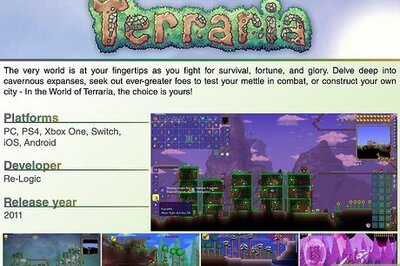




Comments
0 comment