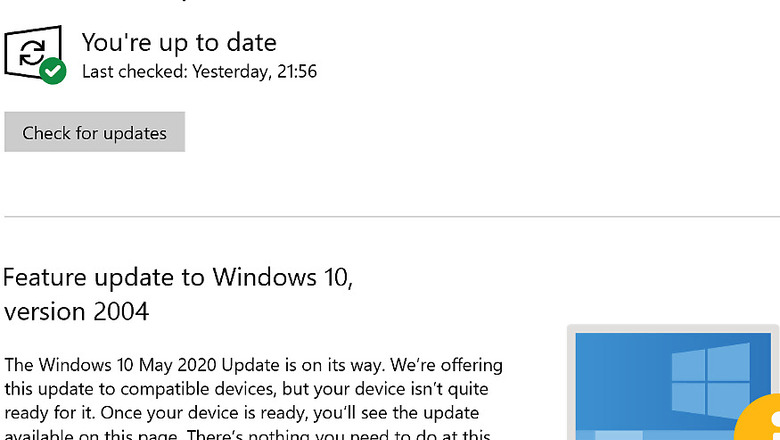
views
Microsoft is known to roll-out new Windows 10 updates like clockwork every couple of months. It is also known for halting its updates as they are usually bugged. Recently the company rolled out the Windows 10 May 2020 update for devices last week, and it didn't take long for Microsoft to acknowledge that there is a raft of issues associated with it. Therefore, the company is taking a rather measured approach with the rollout. In case your device hasn't got the May 2020 update already, it's most likely that Microsoft has put it on hold and might go through some testing before you finally get it. So, what are the issues precisely? Some of the annoying issues include unexpected errors or reboots, inability to connect more than one Bluetooth device, no mouse input with apps and games, and many more. The issues are also said to be affecting devices like Microsoft's Surface Pro 7 and Surface Laptop 3.
Interestingly, if you are on the previous update and looking for the new one, Microsoft is also adding a prominent warning that your device "isn't quite ready for it." Having said that, if you still want to the risk and install the May 2020 update before Microsoft rolls out the fixed version, you can still do it through the Windows Update Assistant. The tool will force the latest May 2020 update regardless of your system status. However, you should only do this if you are ready to deal with the vexing problems that have been listed by Microsoft.
Have you Also Read?
Be Warned! Windows 10 May 2020 Update Can Potentially Render Your PC Useless
Don't Want Windows 10 May 2020 Update For Your PC Just Yet? Here is How to Pause Windows Updates
The good thing is, once you get the update, there are a bunch of new features lined up for you. Cortana has been updated with a new chat-based interface where you can either speak or type your requests. The new and updated interface can be accessed from the Windows 10 taskbar and there are now quick searches for weather, news and more. The Task Manager gets new features as well, with the GPU Temperature data now available for compatible hardware. The Swift Pair for Bluetooth accessories has been further simplified. The Settings app gets some design changes, while Windows Hello biometric authentication for compatible PCs adds a new layer of security for your data. The biggest under-the-hood change to the May 2020 Update is the inclusion of the Windows Subsystem for Linux 2 (WSL 2), with a custom-built Linux kernel. This should help improve the performance of Microsoft’s Linux subsystem in Windows. The updated Virtual Desktops feature should be quite useful in organizing open apps and switching between them, especially if you are someone who juggles with a lot of apps.




















Comments
0 comment