
views
In the wake of the recent controversy regarding the security of Aadhaar, the Unique Identification Authority of India, or UIDAI, has issued a series of advisories as to how to prevent Aadhaar frauds. Earlier last month, the Bengaluru wing of UIDAI had issued an advisory warning people not to share Aadhaar numbers. However, later the ministry of electronics and IT the statement and clarified that Aadhaar card holders may use ‘normal prudence’ in sharing their Aadhaar numbers. But this had already triggered a row around the safety of using Aadhaar, as Aadhaar frauds have become pretty common in India.
To prevent Aadhaar card frauds, the UIDAI has in a series of tweets since May have issued guidelines as to how to use Aadhaar properly. Check them below:
1. Verify Aadhaar Presented to You: The UIDAI in a tweet said all 12-digit numbers are not Aadhaar numbers, and asked the person to verify an Aadhaar number through its portal before accepting it as identity proof.
Verify any #Aadhaar number presented to you from https://t.co/nMDmmFGSqR.This confirms if the given 12-digit number is a valid Aadhaar.For more details, visit https://t.co/iP7Yj11qn8#UIDAI pic.twitter.com/2nnCV2IsVQ— Aadhaar (@UIDAI) May 31, 2022
2. Do Not Share Aadhaar OTP: The UIDAI has recommended citizens to keep an Aadhaar OTP to themselves and not to share with anyone to prevent Aadhaar fraud.
#AadhaarEssentials#Aadhaar OTP is a convenient and powerful tool to use Aadhaar #authentication from anywhere. Use it yourself. Never share it with anyone else for use on your behalf.To check the mobile number on which you will receive Aadhaar OTP, see: https://t.co/nMDmmFGSqR pic.twitter.com/OxxEOJ4vyx— Aadhaar (@UIDAI) June 2, 2022
3. Avoid Downloading Aadhaar on Public Computers: The UIDAI has also asked users not download e-Aadhaar on public computers, and even if they to they have been advised to delete all the copies.
#BewareOfFraudstersTo download an e-Aadhaar please avoid using a public computer at an internet café/kiosk.However, if you do, then it is highly recommended to delete all the downloaded copies of #eAadhaar. pic.twitter.com/Jdi2y1LsK8— Aadhaar (@UIDAI) June 6, 2022
4. Download Aadhaar Only from Official Portal: The UIDAI, which issues the 12-digit Aadhaar number, has recommended users to download Aadhaar only from its official website.
aadhaar_official #AadhaarEssentials Download your #Aadhaar only from the official UIDAI portal: https://t.co/VRUcEKR5xl If you have used a public computer to download, don’t forget to delete the downloaded file. #Aadhaar #UIDAI pic.twitter.com/QZEDaFq3OU— Aadhaar (@UIDAI) May 27, 2022
5. Check Aadhaar Authentication History: “You can check the #Aadhaar Authentication #History of up to 50 authentications in the past 6 months. The exact date and time of Authentication are mentioned in the results, which can help you notice if there’s an unintended authentication entry,” said the UIDAI in a tweet dated May 23.
#UpdateMobileInAadhaarYou can check the #Aadhaar Authentication #History of up to 50 authentications in the past 6 months. The exact date and time of Authentication are mentioned in the results, which can help you notice if there’s an unintended authentication entry. pic.twitter.com/BdjwjVqmj9— Aadhaar (@UIDAI) May 23, 2022
6. Lock Your Aadhaar: The UIDAI has asked Aadhaar users to lock their Aadhaar biometrics using the mAahdaar app or to use the official website to avoid any possible misuse.
#BewareOfFraudstersLock your #Aadhaar biometrics to prevent any possible misuse by anyone. To lock/unlock your #Aadhaar, use #mAadhaar App or click on the link: https://t.co/7nx87gU8sA.Please note that your #VID is mandatory for this service. pic.twitter.com/4NXeJA78Us— Aadhaar (@UIDAI) May 4, 2022
7. Use Masked Aadhaar: The UIDAI has encouraged the usage of masked Aadhaar, which is valid and accepted widely. A masked Aadhaar displays only the last four digits of the Aadhaar number.
#BewareOfFraudstersIf you don’t want to disclose your #Aadhaar number, then you can use VID or Masked Aadhaar, it is valid and accepted widely.To get VID/masked Aadhaar, download Aadhaar from here: https://t.co/m1OT6goIIP pic.twitter.com/MFVAjCyVEf— Aadhaar (@UIDAI) May 2, 2022
As per the UIDAI website, “Protection of the individual, and the safeguarding their information is inherent in the design of the UID project. From having a random number which does not reveal anything about the individual to other features listed below, the UID project keeps the interest of the resident at the core of its purpose and objectives.”
Read all the Latest Business News here















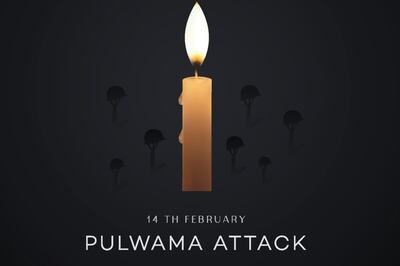



Comments
0 comment