
views
Vijaya Diagnostic Centre is all set to finalise the share allotment status of its initial public offering (IPO) on Wednesday. The Hyderabad-based diagnostic chain operator opened the Rs 1,895-crore issue for subscription from September 1-3. Vijaya Diagnostic IPO received bids of over 11.36 crore shares against the total issue size of over 2.50 crore shares, according to National Stock Exchange (NSE).
Vijaya Diagnostic shares allocated for the qualified institutional buyers (QIBs) was subscribed 13.07 times. The quota set aside for non institutional investors was booked for 1.32 times and that of retail individual investors (RIIs) was subscribed 1.09 times.
How to Check Vijaya Diagnostic Centre Limited IPO Allotment Status via BSE
1) Go to the official BSE website. Via the URL (https://www.bseindia.com/investors/appli_check.aspx).
2) It will take you to a page called ‘Status of Issue Application’. There you need to select the ‘Equity’ option.
3) Select ‘Vijaya Diagnostic Centre Limited’ from the drop-down menu beside the issue name.
4) Input your application number and the Permanent Account Number (PAN). Then you just click ‘I am not a robot’ to verify yourself and click ‘Search’. This will show you the status of the application.
How to Check Vijaya Diagnostics Centre IPO Share Allotment Status via the Registrar’s Website (KFin Technologies Private Limited)
1) Go to the web portal of KFin Technologies Private Limited -https://ris.kfintech.com/ipostatus/ipos.aspx
2) Select the IPO in dropbox where the name will be populated. This option will open only after the allotment is finalised
3) You have to select either one of the three modes: application number, client ID or PAN ID
4) In application type, select between ASBA and non-ASBA
5) Then you need to enter the details of the mode you selected in Step 2
6) For security purposes, fill the captcha accurately and hit submit
Read all the Latest News, Breaking News and Assembly Elections Live Updates here.
















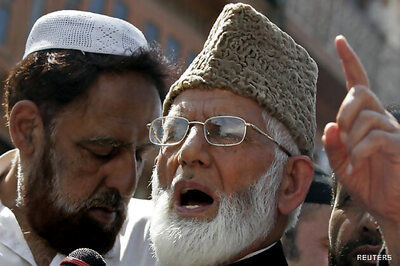
Comments
0 comment