
views

Open Snapchat iPhone Snapchat. The Snapchat app looks like a ghost on a yellow background.

Click Sign Up.
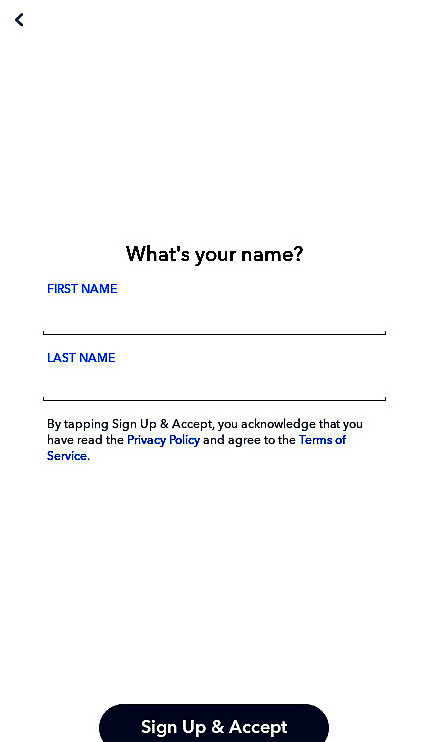
Enter your name and click Sign Up & Accept. You can always change this later.
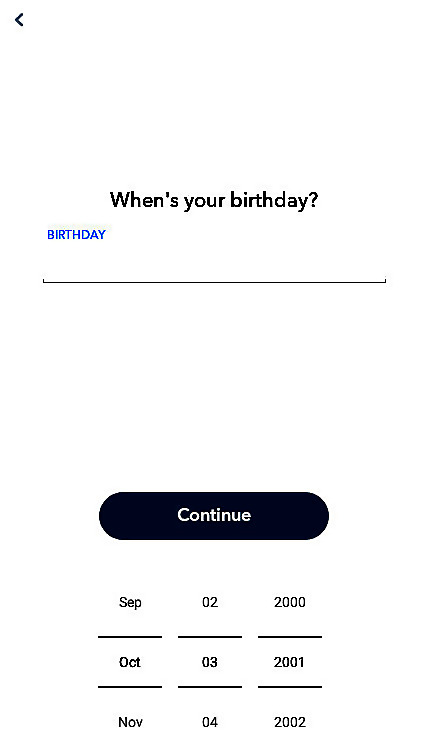
Enter your birthday and click Continue. Every year on your birthday, Snapchat will be customized to celebrate it.
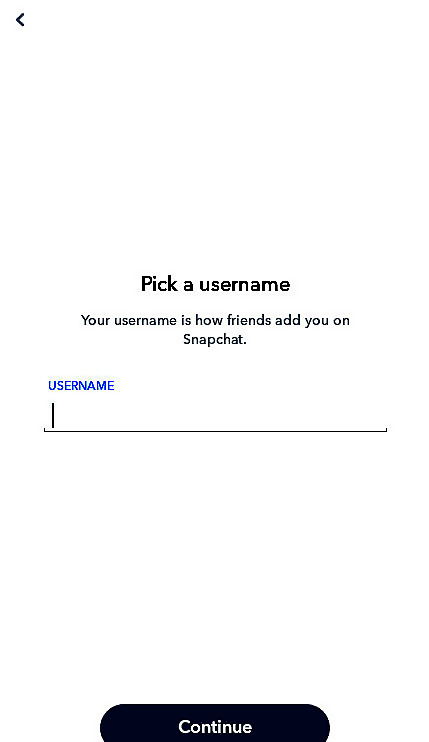
View your username and click Continue. Once you continue, Snapchat will usually have an automatically generated username for you. If you wish to change it, click Change my username underneath it. If there is not already one generated, then you can create your own.
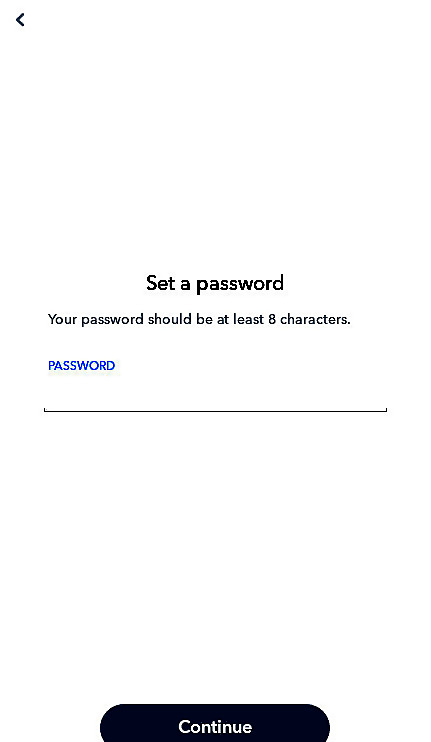
Create a password and click Continue.Your password is required to have at least eight characters.

Enter your phone number to receive an SMS verification code. Use this code to verify the creation of your account. If you wish to sign up with an email address instead, click Sign up with email instead and enter your email address.
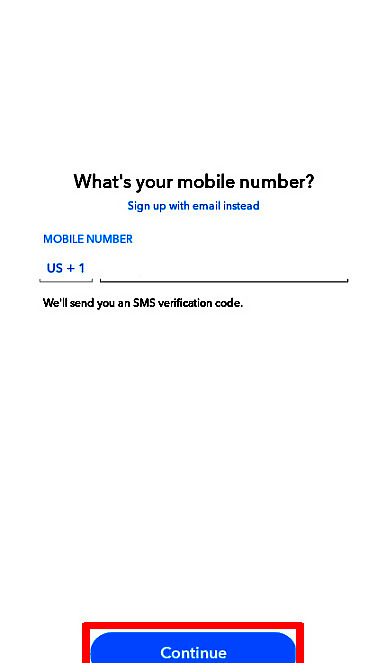
Click the blue Continue button at the bottom of the screen.

Verify you're not a robot, if prompted.

Add friends if you'd like to. If you have any contacts in your phone that are associated with an existing account, click Continue at the bottom of the screen and add anyone you'd like. If you wish to skip this step, click Skip. This list will only show you accounts that are set up with a phone number that is already in your contacts. To find more people, you will have to search for their name or find them on the Quick Add section, which is accessible after you've created an account.



















Comments
0 comment