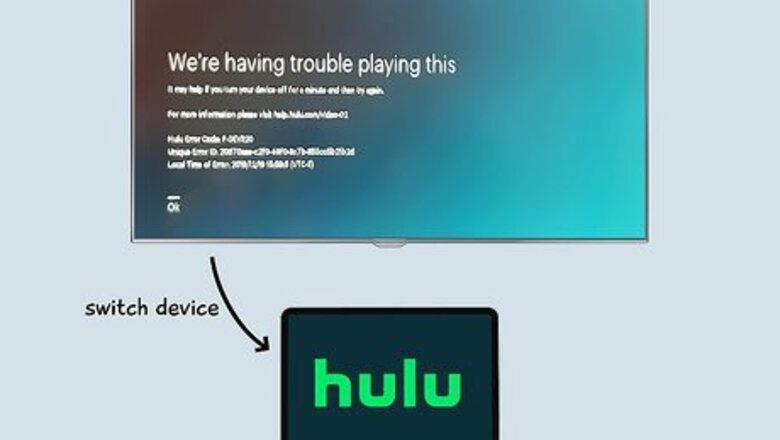
views
- The Hulu error code p-dev320 means there's a problem with your internet connection or the Hulu app itself.
- To fix this error code, make sure the Hulu app is updated, the Hulu servers are active, and that you have a strong internet connection.
- If you're using a streaming device, connect it to the internet using an Ethernet cable rather than Wi-Fi.
Use a different device.

Try using a different device. If you're using a mobile device, try using a computer's web browser. If you're using a Smart TV to stream, try using a mobile device. If the app works on the other device, this could indicate an issue with the first device rather than Hulu. Keep your devices up-to-date with the latest software updates. These provide fixes for common errors.
Restart the Hulu app.

Close the app fully and open it again. If the app is frozen or unresponsive, restart the app. On mobile devices, you'll need to swipe up to close it fully and then open it again. On Smart TVs, you may need to access the app's settings from your homepage to close it.
Update the Hulu app.

Check for Hulu updates. If you don't have automatic updates enabled, you'll need to check for updates regularly. Keeping your app up-to-date helps avoid common software bugs and issues.
Clear your cache.

Regularly clear your cache. This deletes the temporary data stored on your device, which can fix certain loading issues. If you're using an iOS device, you'll need to delete and reinstall the app to clear the cache.
Switch to a wired connection.

Connect your device to Ethernet. If you're using a streaming device that allows a wired connection, use an Ethernet cable. If you're getting this error code due to a connection error, using an Ethernet can help if your Wi-Fi signal isn't strong enough.
Check if Hulu is down.

Use Downdetector to check if Hulu is having issues. You'll see a graph of reported outages in the last 24 hours. If there's a huge spike in reports, it is most likely an issue with Hulu itself. In this case, you'll need to wait until they resolve it.



















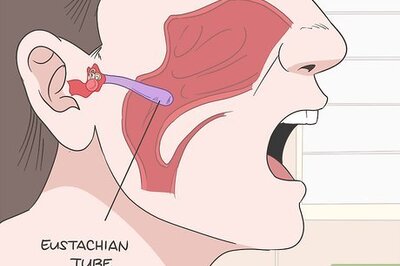
Comments
0 comment