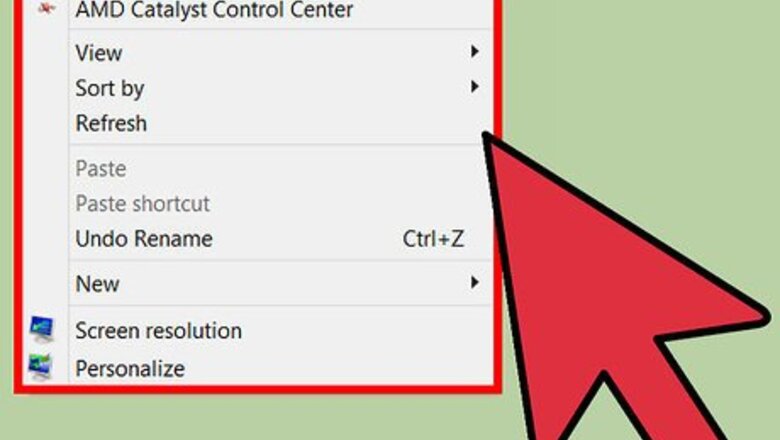
40
views
views
Screen size is one of the most important aspects of any computer; this is particularly the case for any computer running Windows 8, as screen size determines how much information Windows 8 can fit in your monitor. Adjusting the resolution will either shrink the information to fit as much as possible in the monitor, or enlarge everything to make things more visible. It all depends on your preference, of course.

Right-click a blank part of the monitor. A menu will appear.
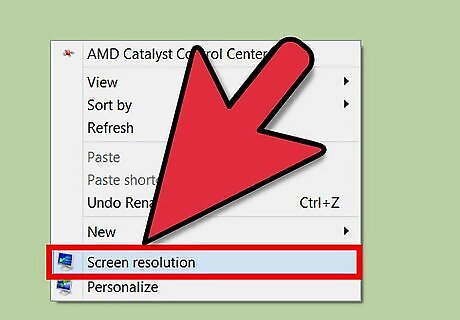
Select Screen Resolution. This option is available near the bottom of the menu.
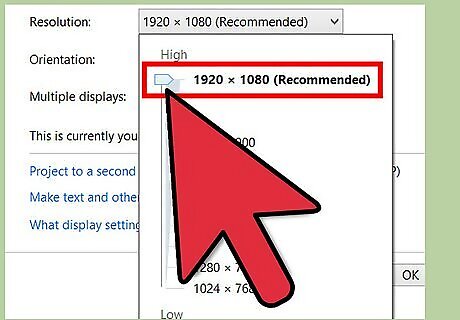
Change the resolution. Click the Resolution drop-down list. With the help of your mouse, you can click and hold the bar to drag it up and down. Sliding the bar up will make the screen larger, and down will make it smaller. Choose the size of your preference.

Click the "Apply" button. You can find this button in the bottom right hand corner of the screen.
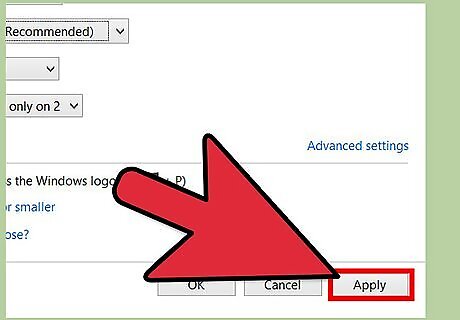
Authorize the changes made. Click the "Keep Changes" button to do this.
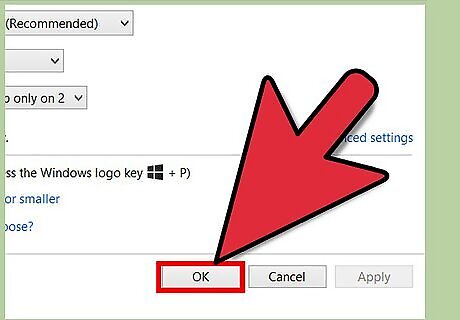
Finalize the changes. Click "OK" to finalize the changes and close the window.











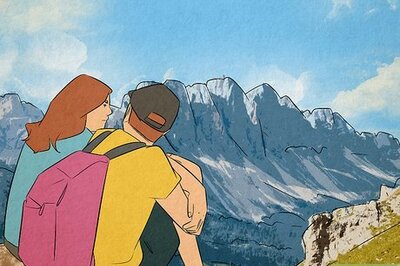


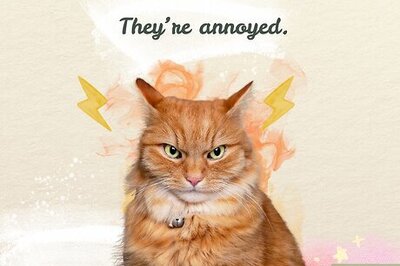


Comments
0 comment