
views

Open the Telegram app on your iPhone or iPad. The Telegram icon looks like a white paper plane in a blue circle.

Tap the Chats tab. This button looks like a speech bubble icon at the bottom of your screen. It will open a list of all your personal chats, groups, and channels.

Tap your channel on the Chats list. This will open the conversation screen.

Tap your channel's profile picture. Your channel's picture is in the upper-right corner of the conversation. Tapping it will open the Channel Info page.
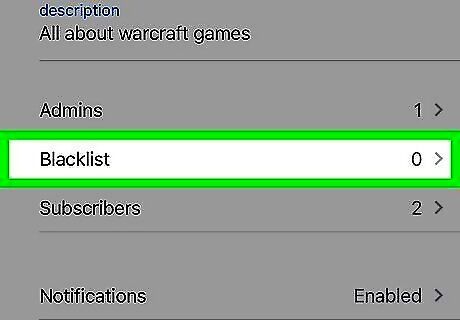
Tap Blacklist on the Channel Info page. This will open the list of all the banned members in this conversation.
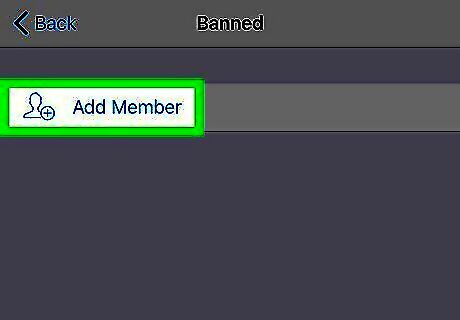
Tap Add Member. It will open a list of all of this channel's participating members.

Select the person you want to ban. Find the contact you want to ban from your channel, and tap their name. This will add them to the blacklist, and ban them from participating in the conversation. Blacklisted members will not be able to read or send new messages in the channel conversation.




















Comments
0 comment