
views

Open the YouTube Music app on your iPhone or iPad. The YT Music icon looks like a red circle with a white Play button. You can find it on your home screen or in an app folder.
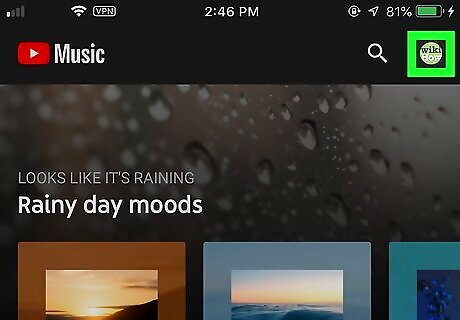
Tap your avatar on the top-right. Your profile picture is located in the upper-right corner of your screen. It will open your Account menu.
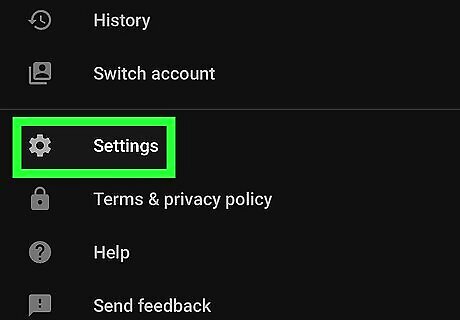
Tap Settings on the Account menu. This will open your Settings on a new page.
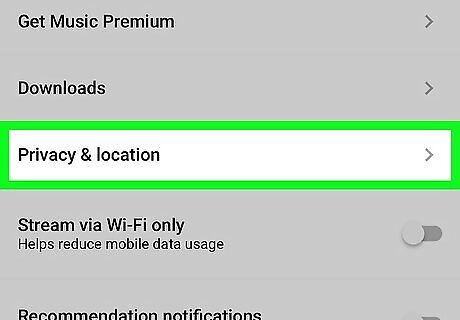
Tap Privacy & location on the Settings menu. This will open your Privacy options.
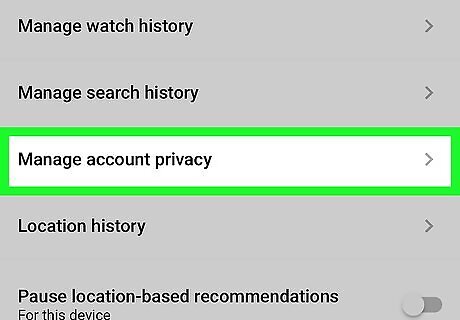
Tap Manage account privacy. This will open your account privacy settings on a new page. You can customize your privacy preferences here.

Tap and check the box next to "Keep all my Liked Videos private." You can find it under the "Likes and Subscriptions" heading here. When this option is checked, other users will not be able to see the music videos you like. You can also make your subscriptions and saved playlists private here. If you're a Premium account user, you may also be able to change other privacy settings here, including the premium features such as downloads. Your preferences are saved automatically.
















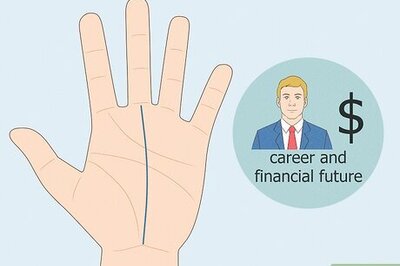



Comments
0 comment