
views
Making the Call

Dial 011 on your phone to call out of Canada. 011 is the exit code for Canada, which will allow you to make an international phone call rather than a domestic one. Open the Phone app on your smartphone to begin dialing, or enter 011 on your landline phone to start dialing the number. If your phone has a display where you can see which numbers you’ve typed so far, it’ll be much easier to keep track of where in the phone number you are and what needs to come next. Try working out the phone number and writing it out before you start dialing it. The phone number you have dialed so far should be 011-xx-xxx-xxx-xxxx. Each “x” is a number you’ll need to fill in to make the complete phone number.
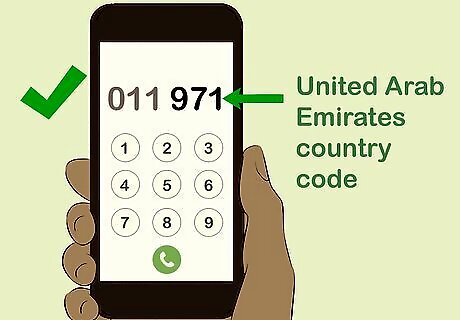
Enter 971 to reach the United Arab Emirates. 971 is the country code for the United Arab Emirates (UAE), which is where Dubai is located. Type 971 immediately after the Canadian exit code to direct your call to the UAE. The phone number should now be 011-971-xx-xxx-xxxx.

Include the mobile code if you’re calling a cellphone. Different mobile phone providers use different mobile codes to differentiate between each provider. If you are calling from Canada, the mobile code will be either 50, 55, or 56. Find out which is needed to contact the person you are trying to reach and dial it into your phone. If you are calling someone from within the UAE. you’ll need to put a 0 before inputting the mobile code. The phone number should now look something like 011-971-50-xxx-xxxx.

Add 4 to the number if you're calling a landline. In order to indicate that you are trying to reach a landline in Dubai, rather than another area of the UAE, you'll need to dial the area code. Dial the number 4 on your phone to direct the call to a landline in Dubai. If you are calling from within the UAE, you will need to input 04 as the area code. The phone number should be 011-971-4-xxx-xxxx.
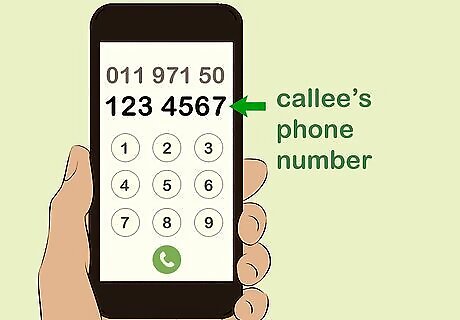
Dial the local phone number and start the call. The final 7 digits of the phone number are the local phone number, which will direct your call to the right person in Dubai. This is the phone number you would use to contact the person from within Dubai, and the number that you were likely given. Dial the rest of the number and hit the phone button to start the call. If you were dialing the number for a mobile phone, it might look something like 011-971-55-123-4567. If you were dialing a landline in Dubai, the phone number might be something like 011-971-4-987-6543.
Planning for Your Call

Set up an international calling plan for frequent international calls. Most domestic landline and mobile phone plans will have very high rates for international phone calls, making them very expensive. If you plan on calling somebody in Dubai often, talk to your phone provider or look online to find a plan which allows for more frequent and affordable international calls. Plans with cheaper international calling with often cost a little more, or not allow for as many domestic phone calls or texts. Keep in mind how often you call someone overseas, compared to how often you contact people within Canada when choosing your plan. If you don’t want to switch to a plan with international calling, check the fees associated with international calling for the plan that you are currently on. Some may start with a flat rate, where others might charge more for each minute.

Use an international calling card if you’re calling Dubai less frequently. If you just need to make 1 or 2 calls to Dubai, it might be cheaper to purchase an international calling card. Ask at your local grocery or department store, look online, or purchase a calling card from your phone provider. Follow the instructions on the card to make the call. International calling cards will route your call through the calling card provider, rather than through your phone plan provider. This will often allow you to make international calls at a much lower rate. Most calling cards will require you to dial the number manually once you’ve phoned the calling card service. Write the number down before calling so you can dial it quickly. Calling the number through an address book in your phone will bypass the calling card service and use your phone provider instead.

Calculate the time in Dubai before you make the call. Dubai is in the GMT+4 timezone, meaning it will be between 7 and a half to 12 hours ahead of different areas of Canada. Before you make the call, look online or calculate the time in Dubai. Make sure that it is a time that you’d be comfortable receiving a phone call before dialing. Here is a list of timezones in Canada: Newfoundland is in the GMT-3:30 time zone, meaning it is 7 and a half hours behind Dubai. Halifax is in the GMT-4 time zone, meaning it is 8 hours behind Dubai. Ottowa is in the GMT-5 time zone, meaning it is 9 hours behind Dubai. Winnipeg and Regina are both in the GMT-6 time zone, meaning they are 10 hours behind Dubai. Edmonton is in the GMT-7 time zone, meaning it is 11 hours behind Dubai. Vancouver is in the GMT-8 time zone, meaning it is 12 hours behind Dubai. To calculate the time difference between your location in Canada and Dubai, add the number of hours you are behind to GMT to the current time. Then add 4 hours to find the time in Dubai. For example, if you were making a call from Vancouver at 7 o’clock in the evening, it would be 7 o’clock in the morning in Dubai!

Schedule your call in advance. To avoid calling at an inopportune time and wasting your calling credit, it may help to schedule the time of your phone call before you call them. Email, text, or message the person you want to call to find a time that works for both of you. If you are calling a business or other organization, you should be able to call them at any point during their opening hours.
Exploring Other Options

Use Skype to make the phone call. Skype is a communication platform that allows you to make phone calls to other Skype users, landlines, and mobile phones. Install Skype on your computer or smartphone, set up an account, and add some calling credit. Use the dial pad in Skype to type in the number and start the call. When you open the dial pad, you’ll see an option to add credit to your account. This will let you make phone calls to landlines and mobile phones. If the person you are trying to call also has Skype, you can call them through Skype for free. Add them as a contact through the “Search Skype” text field and click on their name to call them.

Make the call over the internet with an app like FaceTime or WhatsApp. There are countless different applications and programs which you can use to call someone over mobile data or WiFi. Download an app such as FaceTime or WhatsApp, add the person you want to call as a contact, and press the call button to start talking to them! Facebook Messenger, Google Voice, and Yahoo Messenger all have options for making calls over the internet. Many apps will allow you to make video calls, as well as regular voice calls. Make sure the person you are calling is comfortable with a video call before you call them.

Keep in touch with email or social media instead. Though it’s less direct and immediate than a phone call, contacting someone via email can be a great way to stay in touch with anyone around the world. If you want to save money or keep in touch with someone often, try using a platform such as Facebook Messenger, Twitter, or WhatsApp instead.
















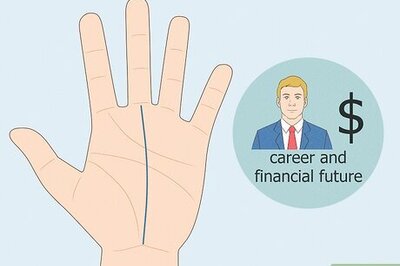



Comments
0 comment