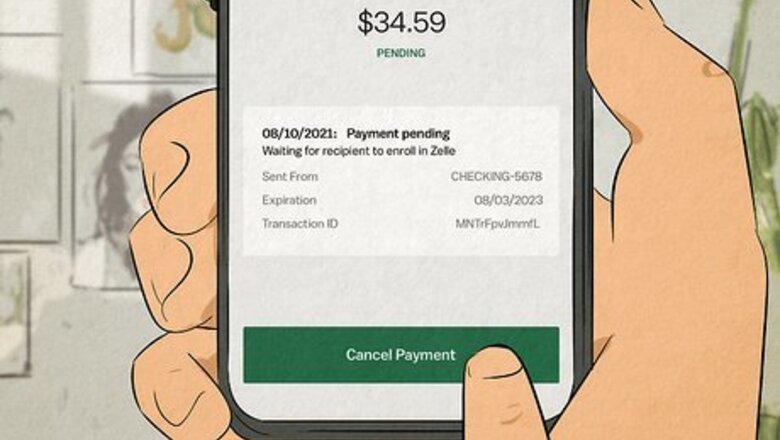
views
- If a payment is pending because the user hasn't signed up for Zelle yet, you will be able to cancel.
- Otherwise, Zelle payments are instantaneous and cannot be canceled once sent.
- Ensure you send Zelle payments to the right person before you hit the send button.
Can you cancel a Zelle payment?
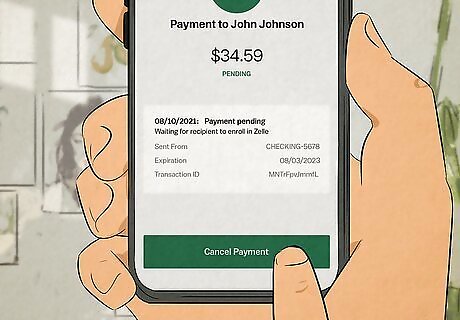
No, you cannot cancel a Zelle payment if it's already gone through. Zelle payments are sent immediately, so if you send your payment to the wrong person, you cannot recall or cancel it. There is only one exception to this, and that's if your Zelle payment is pending because the other user doesn't have a Zelle account yet. If your payment is pending due to the recipient not having signed up for Zelle yet, you can go to your Zelle page on the Zelle app or your mobile banking app, select the payment you want to cancel, and tap the Cancel This Payment option.
How to Get a Payment Back

If you sent a payment erroneously, there are a few options you can take. If the payment has been processed, Zelle isn't able to reimburse you, but there are a few other things you can try instead: Send a payment request to the person you sent the money to. The user may send the money back to you, but unfortunately, they are not obligated to do so. Contact your bank. If you sent a payment by mistake or were the victim of a money transfer scam, contact your bank for help. Zelle cannot help you retrieve a processed payment, so you should look up the customer service number for your particular bank.



















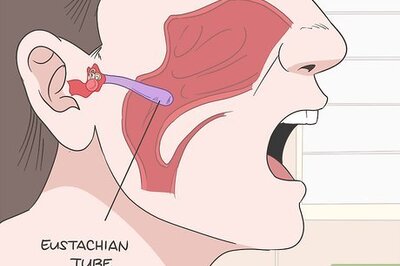
Comments
0 comment