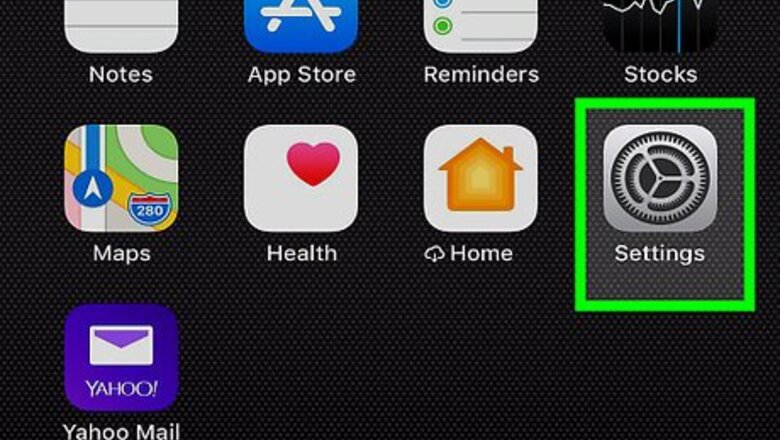
views

Open your iPhone or iPad's Settings iPhone Settings App Icon. You'll typically find this app on the home screen. Use this method if you subscribed to Showtime from your Apple TV or on another Apple device.
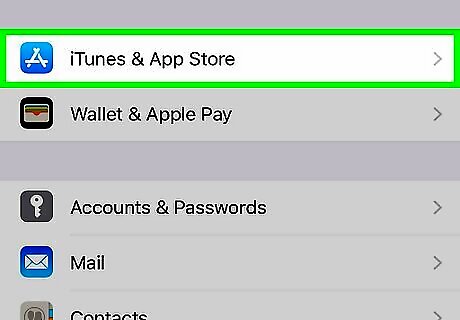
Tap iTunes & App Store. Look for a blue icon containing a white ″A.″
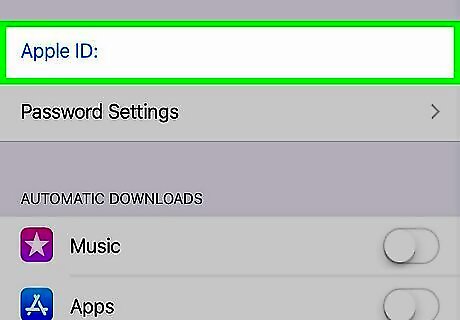
Tap your Apple ID. It's at the top of the screen.

Tap View Apple ID. It's the first option on the screen.

Enter a passcode or use Touch ID. Your account settings will appear.
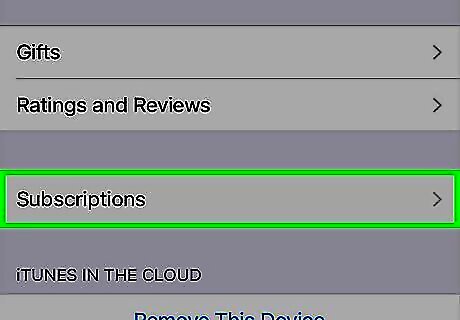
Tap Subscriptions. You may have to scroll down to see this option.
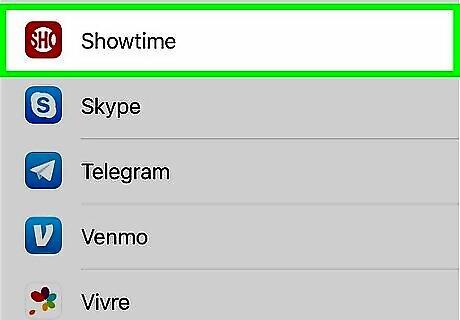
Tap Showtime. This displays the details of your Showtime subscription. If Showtime is not an option in the list, you're not subscribed to the service with this Apple ID.
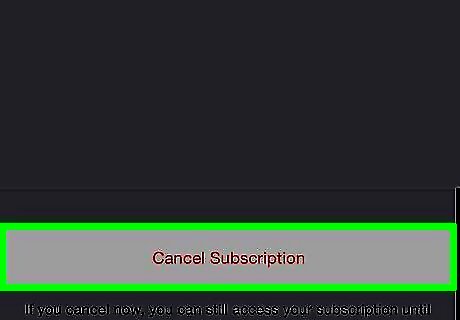
Tap Cancel Subscription. It's the red link at the bottom of the screen. A confirmation message will appear.
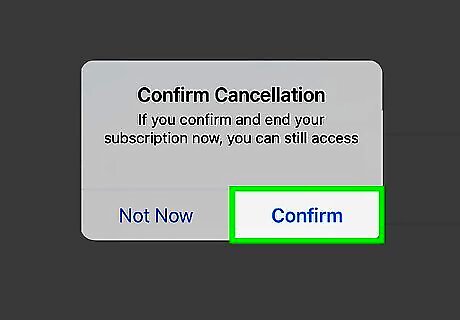
Tap Confirm. Your Showtime subscription is now canceled and you will no longer be billed. You can continue watching Showtime with this account on any device until the end of the current billing cycle.




















Comments
0 comment