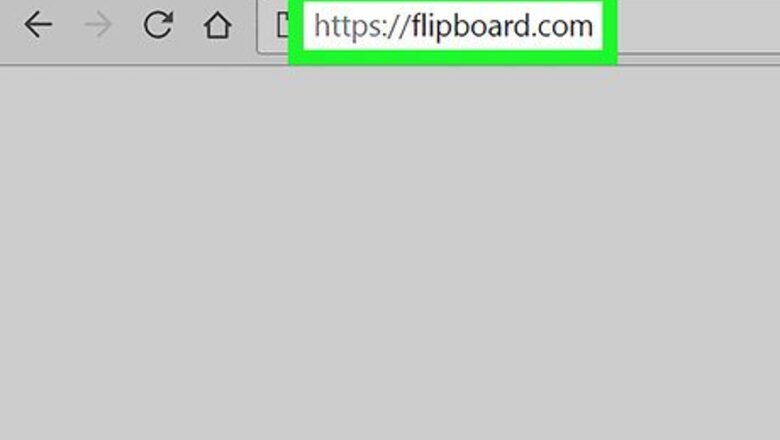
views
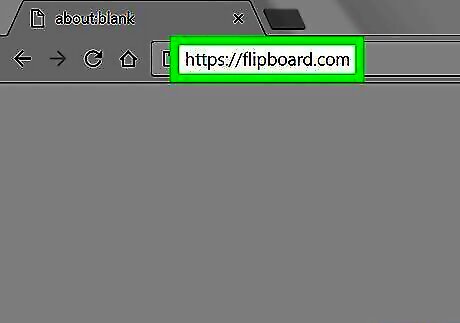
Go to https://flipboard.com in a web browser. You can use any web browser on your computer, such as Safari or Firefox, to sign up for Flipboard.

Click Sign Up. It’s the black button near the center of the page.
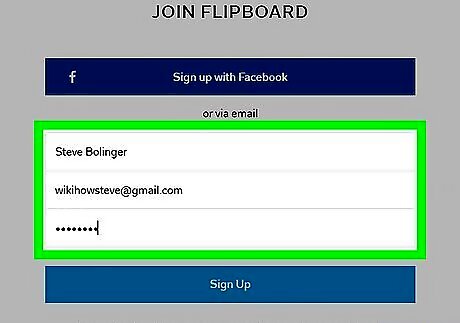
Enter your name, email address, and password. You’ll be able to use this email address and password to sign into Flipboard on any computer, phone, or tablet. If you prefer to sign up using your Facebook account, click Sign up with Facebook, then follow the prompts to create your account.
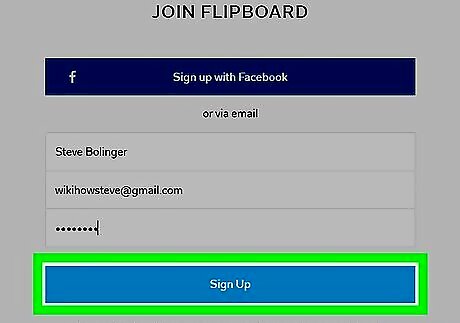
Click Sign Up. Your account is now active. To complete the signup, you’ll have to answer a few questions.
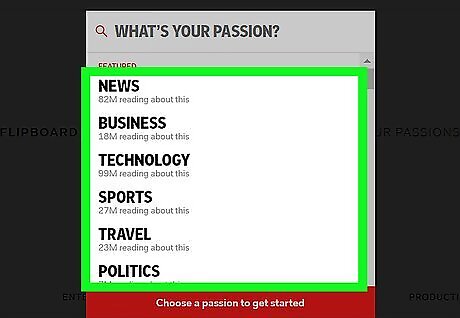
Click your preferred topic. This tells Flipboard the type of content to display. If you don’t see your favorite topic, type a keyword into the search bar, then click a result.

Select tags to follow. Click any tags you wish to follow, or click Skip for Now to complete this part later.
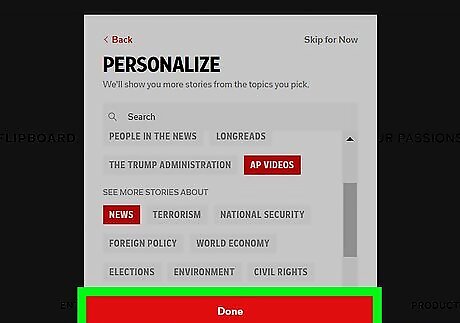
Click Done. Your Flipboard account is now ready to use.




















Comments
0 comment