
views
Using a Blank Document
Open Google Docs. If you have not installed it yet, install it from the App Store (for iPhones/iPads) or install it from the Play Store (on Android).
Start a blank document. To do this, locate the "Start a New Document" section and click on Blank (it should be a white "sheet" of paper with a multicolored plus mark on it).
Write a heading. It should read something like this: "(Website Name)'s Newsletter: (Date)". Experiment with fonts and colors to make the newsletter more interesting.
Choose at least three or four topics to talk about in your newsletter and gather a few authors to speak in your newsletter. Once you've done that, write down a few smaller headings underneath the main heading. Remember to include the title and author, and try to keep the topic "inside" your website!
Add a closure on the bottom after you've written down everything you've wanted to write. The closure should have your website's name and the current date (e.g. "The SuperWikiHow Newsletter, Monday, June the 1st," except you might want to add the year as well) in small text.
Click File when online once you've finished the newsletter. Then locate the Publish to the Web button, and publish the newsletter by either Link (you must provide the link to the Newsletter on your site) or Embed (you must embed the provided code, most preferably by copying and pasting, into your website).
Post the link to the Newsletter on your website, or embed it in. Congratulations! You now have created a Newsletter with Google Docs.
Using a Template
Open Google Docs. If you have not installed it yet, install it from the App Store (for iPhones/iPads) or install it from the Play Store (on Android).
Locate the "Start a New Document" section and click on a template (it should read something like "Newsletter"). It doesn't really matter which template you click on; you may choose whichever template you like best.
Choose at least three or four topics to talk about in your newsletter and gather a few authors to speak in your newsletter. Once you've done that, write down a few smaller headings underneath the main heading. Remember to include the title and author, and try to keep the topic "inside" your website!
Replace the assigned text with the instructions (e.g. if a certain part of text reads something like "Website Name" replace it with your website's name, or if it is purely Lorem ipsum, or nonsensical blabber, replace it either with a heading, author's name, or topic body).
Replace the closure on the bottom after you've written down everything you've wanted to write. The closure should have your website's name and the current date (e.g. "The SuperWikiHow Newsletter, Monday, June the 1st," except you might want to add the year as well) in small text.
Click File when online once you've finished your newsletter. Then locate the Publish to the Web button, and publish the newsletter by either Link (you must provide the link to the Newsletter on your site) or Embed (you must embed the provided code, most preferably by copying and pasting, into your website).
Post the link to the Newsletter on your website, or embed it. Congratulations! You now have created a Newsletter with Google Docs.

















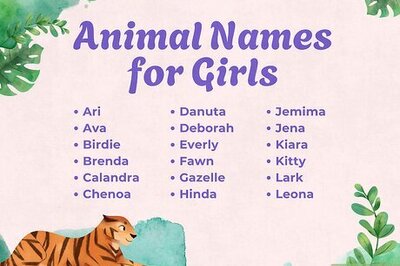


Comments
0 comment