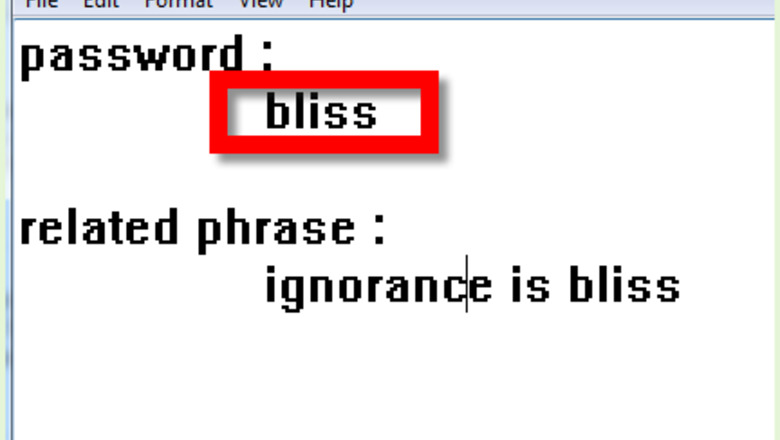
views
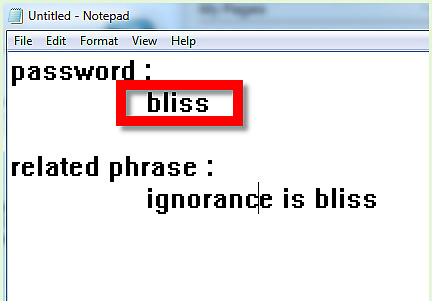
Think about your password. If it is a word, think of playing word association. For example, let's say your password is 'bliss' (but this is an insecure password as it is short and relatively easy to guess.). Are there any words related to that word, or is it in a phrase? For example, the phrase 'ignorance is bliss'.
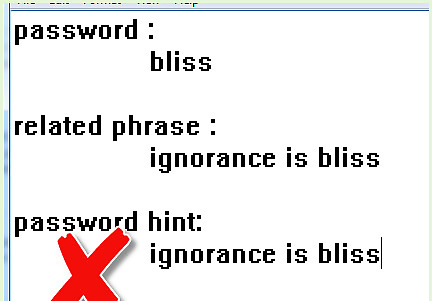
Don't use the word or phrase as a password hint. Carrying on from the example above, you now have the phrase 'ignorance is bliss'. But if you put that as your password hint, there are 2 extremely obvious words that could be your password, and one of them is right.
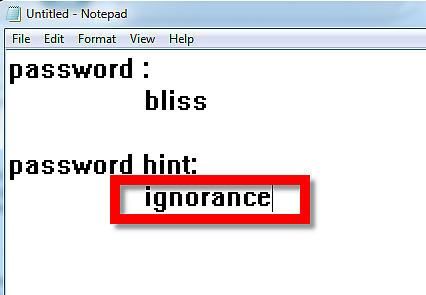
Think about other words related to that word/in that phrase. The other word you would count in the example is 'ignorance' ('is' has thousands of other words related to it). So, from your password 'bliss' you now have the word 'ignorance'.
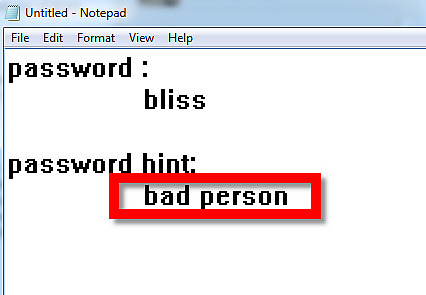
Think about the word you now have. Is it a song title, or something similar. 'Ignorance' actually is a song (by Paramore). So, you could learn some of the lyrics. From the example, you could get 'If I'm a bad person, you don't like me.' or something similar. You could put the phrase, or just 'bad person' as your password hint. It's like having a conversation - one minute you're talking about how attractive a celebrity is, then when you're finished talking, you'll be on the subject of which people in your school were the meanest.
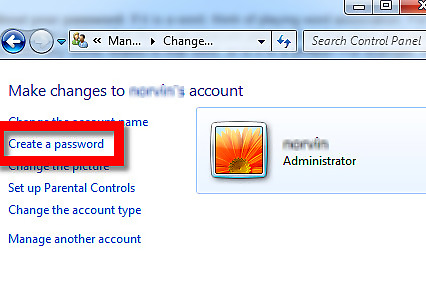
Change your password hint. Go to the Start Menu, then to Control Panel, then to User Accounts, then to the section Add or Remove User Accounts. Then click your account, change password, and just fill your current password in on all the password boxes (unless you do want to change your password) and type the password hint in and click 'Done'.




















Comments
0 comment