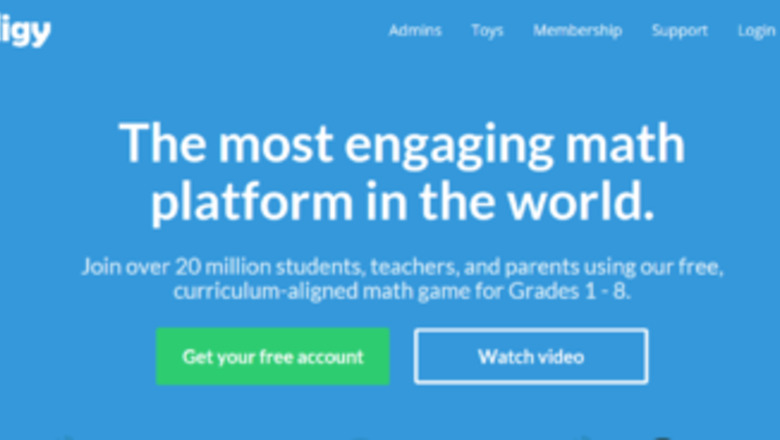
views
Using a Class Code
Type https://www.prodigygame.com/ in your browser and hit ↵ Enter.
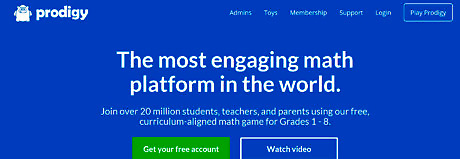
Go to the section at the top right that says Play Prodigy. Click that button and it will take you to a new page.
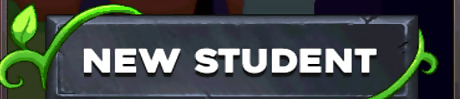
Click New Student. This will take you to another page to sign up.
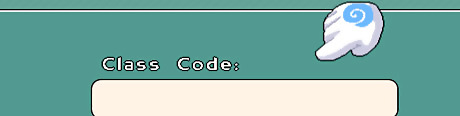
Click the Class Code option. Enter the code given to you by your teacher.
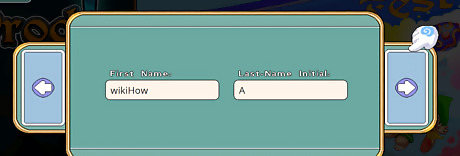
Enter your first name and last initial in the boxes after entering the code.
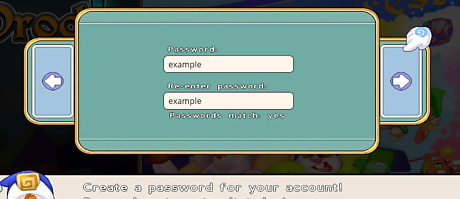
Create a unique password. Make sure it will be hard to guess for others, but easy to remember for you. Make sure it is also 4-10 characters long. Type your password into the first box, then into the second box below the first one to confirm the password. Use numbers, symbols, and underscores to make the password hard to figure out.
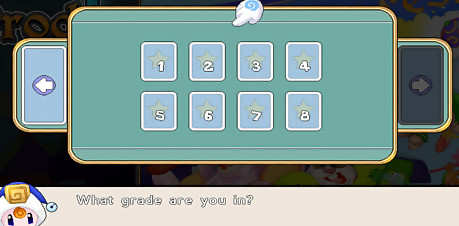
Select the grade you are in. This will personalize your experience and give you math questions that won't be too easy or too hard for you.
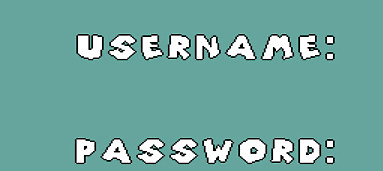
Review your login information. This includes your username and password - write it down so you don't forget. Don't share this information with anyone else!Uswernamepassword.png
Finished.
At Home Users
Go to the site here.
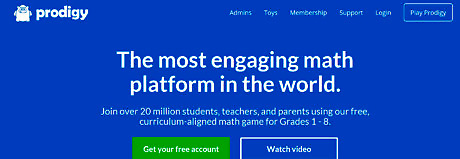
Go to the section at the top right that says Play Prodigy. Click that button and it will take you to a new page.
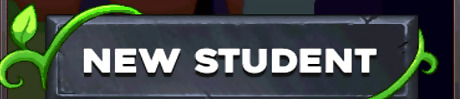
Click New Student. This will take you to another page to sign up.
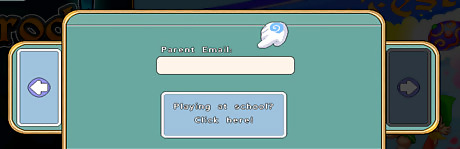
Type in your parent's email address.
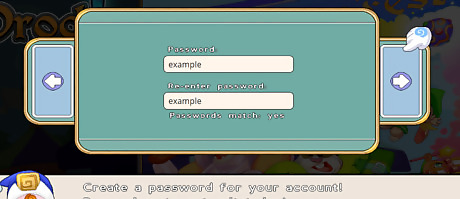
Create a unique password. Make sure it will be hard to guess for others, but easy to remember for you. Make sure it is also 4-10 characters long. Type your password into the first box, then into the second box below the first one to confirm the password. Use numbers, symbols, and underscores to make the password hard to figure out.
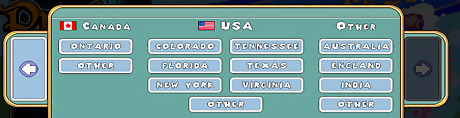
Select the place you live in.
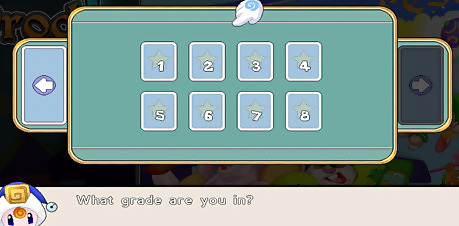
Select the grade you are in. This will personalize your experience and give you math questions that won't be too easy or too hard for you.
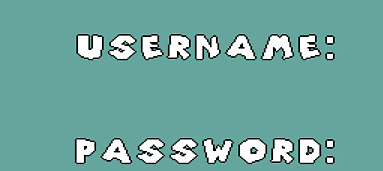
Review your login information. This includes your username and password - write it down so you don't forget.Uswernamepassword.png Don't share this information with anyone else!




















Comments
0 comment