
views
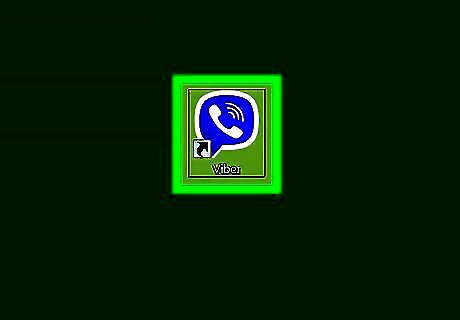
Open Viber for Windows or macOS. If you’re using Windows you should find it in the All Apps area of the Start menu. In macOS, it should be in the Applications folder. There’s no way to delete stickers from Viber, but hiding them will get them out of your way.
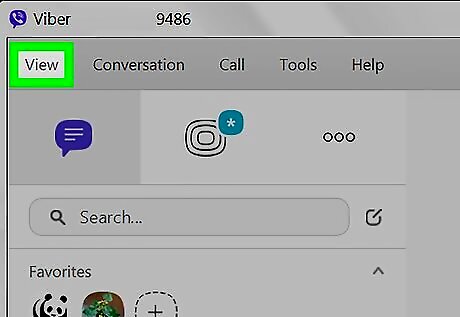
Click the View menu. It’s near the top-left corner of the app.
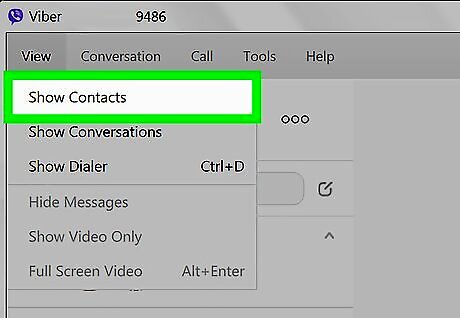
Click Show contacts. Your contacts list now appears on the left.
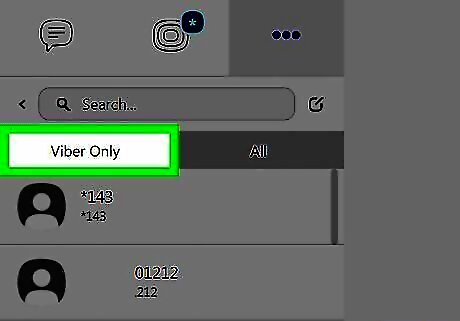
Click Viber only. Now you’ll only see your Viber contacts.
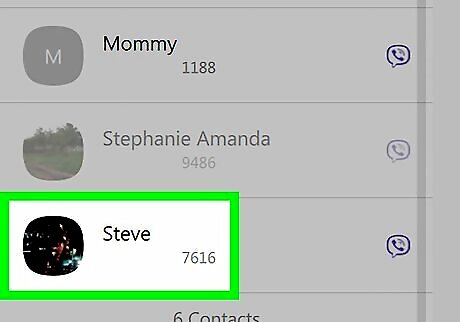
Click a contact. A conversation will open on the right.
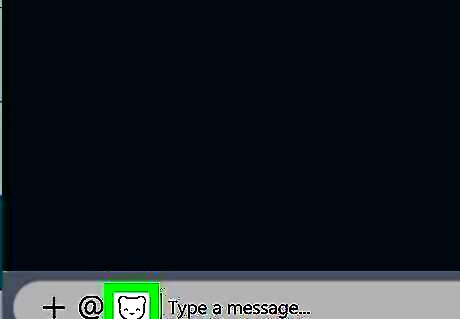
Click the sticker icon. It’s the cat icon in the message box.

Click the upward-pointing arrow. It’s at the bottom-right corner of the sticker list. A pop-up menu will appear at the bottom-right corner of Viber.
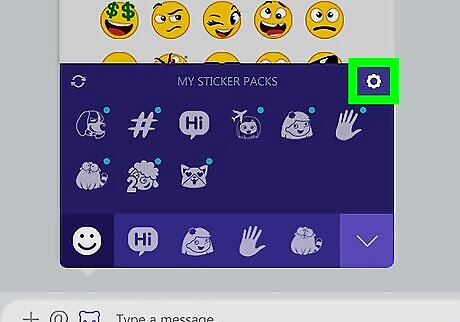
Click the gear icon. It’s at the top-right corner of the pop-up menu.

Click the eyeball next to the stickers you want to hide.
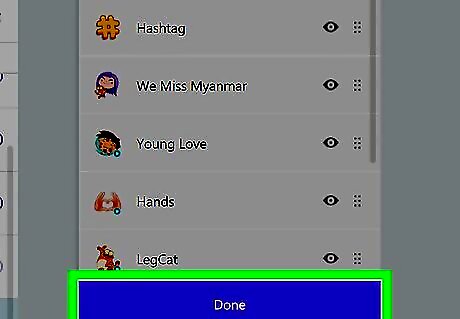
Click Done. The selected stickers are now removed from your sticker list.




















Comments
0 comment