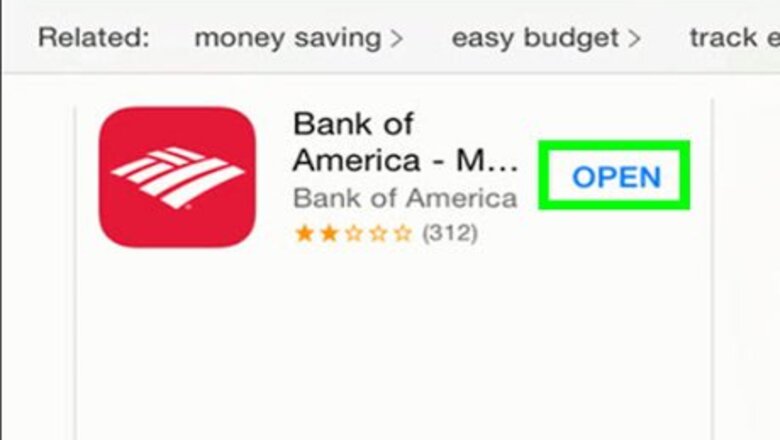
views
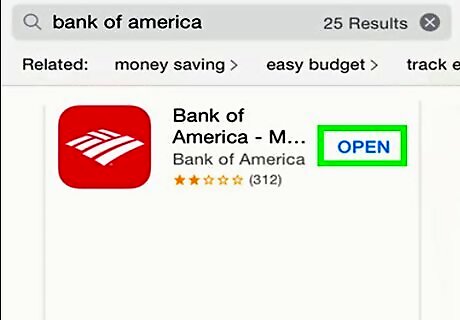
Download, install and open the Bank of America app from the Apple AppStore (or update the app to the update past August 7, 2012).If running this app on Android smartphone, update your app there too to the updated version taking place on August 16, 2012).
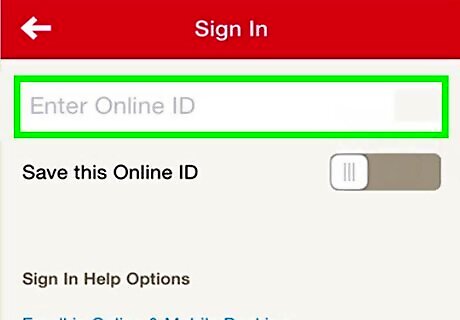
Login to your Bank of America account, using your online account credentials.
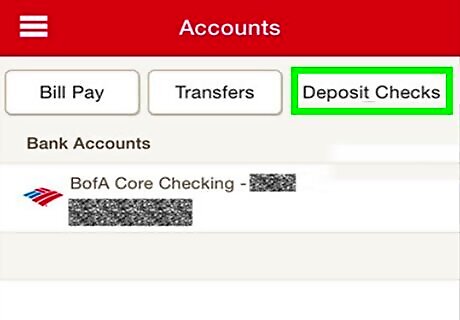
Tap the Deposit button in the top right corner of the screen. If this is the first time, you'll need to tell them (via the verification button) that you acknowledge that you would like to use this service.
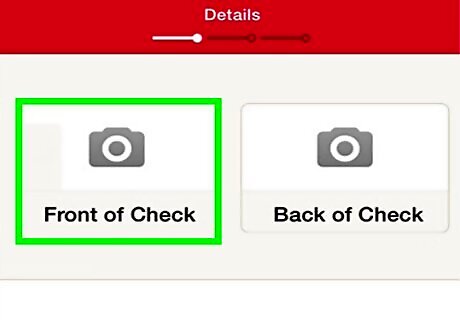
Tap the "Front of Check" button.
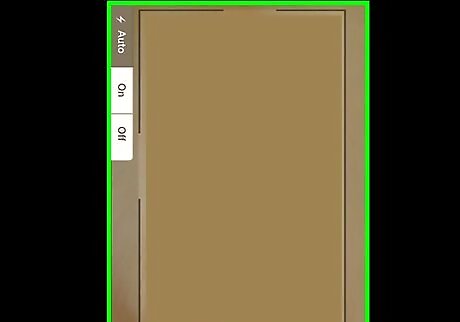
Hold the iPhone directly over top of the check so that the entire check fits into the display, and so that it is completely still.
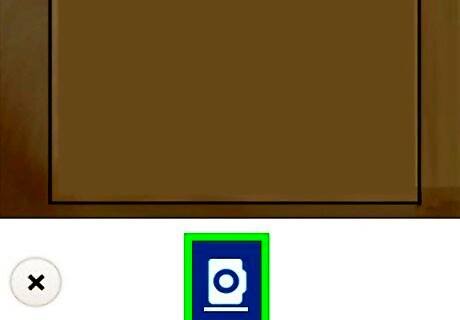
Scan the front of the check, using the phone's camera. Make sure to provide plenty light. A blurry picture at this point will require you to rescan the check. If the users iPhone has a flash on the front built into the device, give it some light and the device will build in more light via the flash if needed.
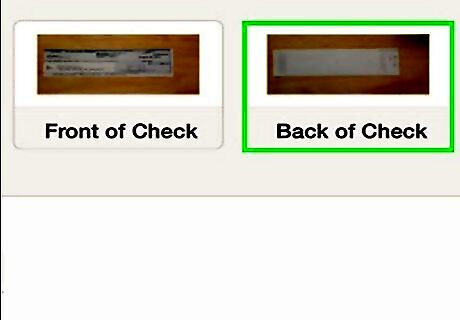
Endorse the check's back with "For Deposit" or "For Deposit Only" (both will work, though the app says that For Deposit Only is the one it wants to see).
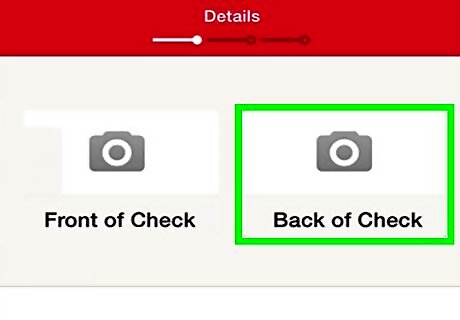
Tap the "Back of Check" button.

Flip this document 180 degrees upwards and rescan this side of the check, so the portion you signed with "For Deposit Only" appears on the left side of the image and the "Original Document" watermark appears upside-down in the image.Use the example image to ensure your image scan will be accepted. Hold your iPhone camera over top of this side of the check
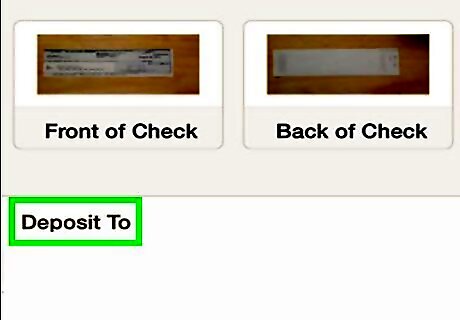
Tap the "Deposit To" box. Select the account you'd like to deposit the check to.
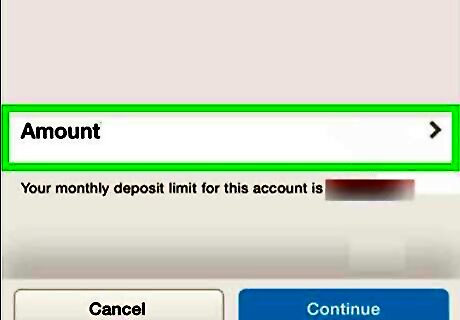
Tap the "Amount" box. This is a verification box, as the phone isn't able to discern the ICR (Intelligent Character Recognition) image from the check just yet.
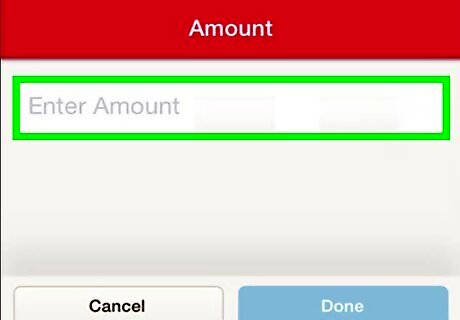
Type the amount from the box into the box starting with the dollar amount. Make sure to end the amount with your cents portion (even if the check is for an even-dollar amount), you'll need to enter 00 for this portion.
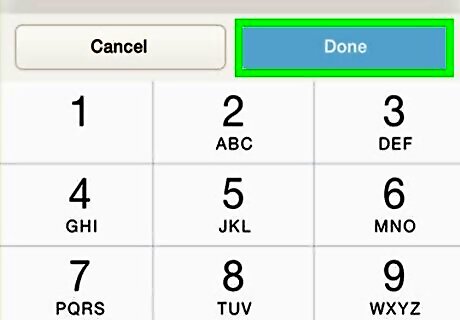
Tap the "Done" button.

Verify the deposited amount and accounts to ensure correctness. Tap the "Continue" button when you are finished.
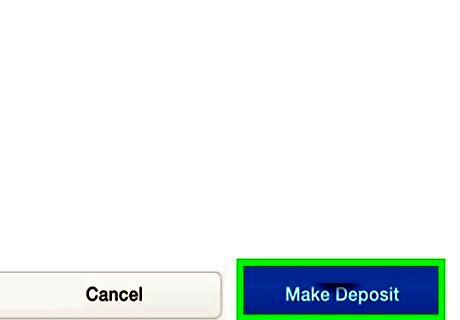
Tap the "Make Deposit" button from the top-right corner.
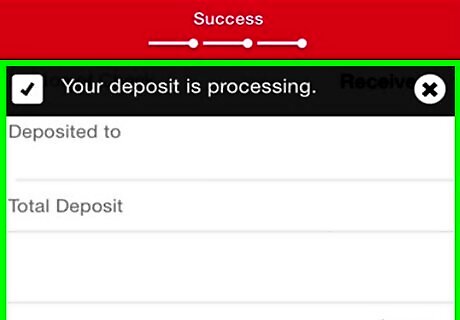
Write down your confirmation number from your screen (optional). Tap the Done button, once you have written down your Confirmation number.



















Comments
0 comment