
views

Contact customer service. You can contact CenturyLink customer service to cancel in a few different ways: Residential services: Cancel by phone: 1-800-244-1111 Mondays through Fridays, 8 AM to 6 PM. Cancel via chat: Go to this page and click the blue Chat to Cancel button. Cancel via My CenturyLink: Depending on your account, you may be able to cancel CenturyLink service online. Log in to My CenturyLink and look for a Cancel Service button at the bottom of the page. Business services: Cancel by phone: 1-800-603-6000 Mondays through Fridays, 8 AM to 6 PM.
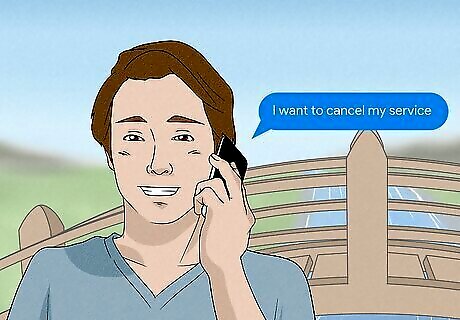
Inform the agent that you want to cancel or disconnect your service. The representative will ask you for your name, phone number, and account number, which is at the upper portion of your CenturyLink billing statement.

Pay the outstanding balance. If you have an unpaid balance, you will need to pay it before your account gets fully canceled. However, if you paid a deposit when setting up your service, your deposit will cover your final bill. Provide the customer service representative with any bank account or credit card information to pay your unpaid balance. Once this is done, the representative will give you a "cancellation confirmation number," which you should write down for future reference.
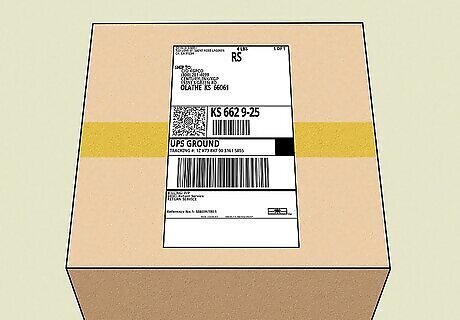
Return your equipment. If you lease a modem and/or router from CenturyLink, you must return it within 30 days to avoid a $200 equipment charge. Returning your equipment is free via UPS. Print a return label: Go to this page and click the green Get Your Return Label button. If you have a printer, print your return label. If you don't, choose Request a QR code to receive a code via email. Pack the equipment: Place all CenturyLink equipment, such as your modem, router, and any cords provided, into a sturdy box. Seal the box with shipping tape and affix the label (if you printed one). If you didn't print a label, have the QR code ready when you bring the package to the UPS store. If you have TV service through CenturyLink, your equipment comes from DIRECTV or DISH, depending on your area. Do not pack TV equipment; this must be returned to your TV provider. Contact DIRECTV or DISH Network for instructions. Return to a UPS location: You can find the nearest location at https://www.ups.com/dropoff. Alternatively, if you applied a shipping label, you can hand the box to a UPS driver.
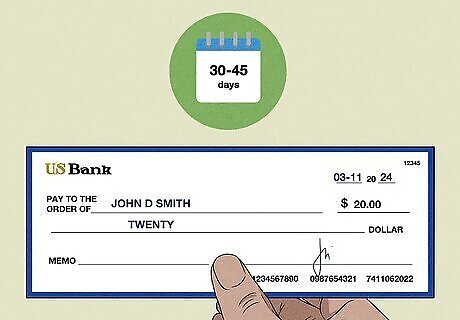
Claim your deposit. If you paid a deposit, do not have an outstanding balance, and have returned your leased equipment, you will receive a check for the deposit amount within 30-45 days of disconnecting your service.

















Comments
0 comment