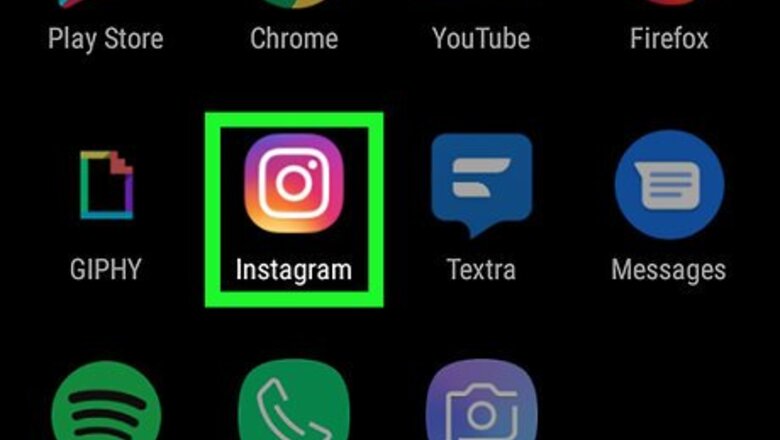
views
Chatting with an Individual

Open Instagram. The app icon is a camera inside a square that's a gradient from yellow to purple. You can find this on your home screen, in the app drawer, or by searching.

Tap the airplane icon to create a new chat. You'll find this in the upper right of your screen. Your DM screen will launch.
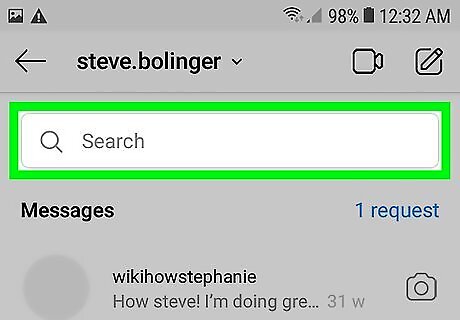
Tap in the “Search” bar. Your keyboard will slide up and you will see a list of contacts below that. You can also press the pencil and paper icon to create a new chat.
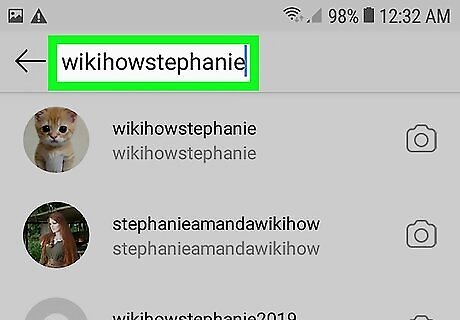
Type in the name of the person you want to video chat with. As you type, the contacts below the search bar will change. You can tap a person there or tap the “Search” icon Android 7 Search on your keyboard. A DM page to that person will load.
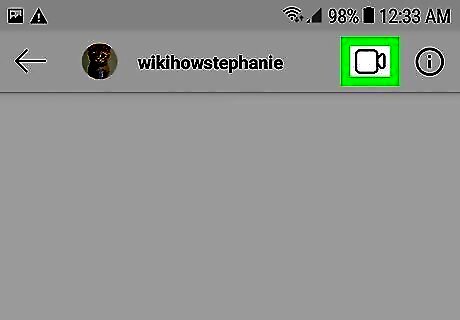
Tap the video camera icon Android 7 Videocamera. You'll find this in the top right of the chat window. For this icon to appear, you must be in a current DM with the person you want to call. The person you are calling will get a notification on their screen that you are calling . To answer that call, tap the Join notification at the top of your screen. To add people to a call, tap the white arrow at the bottom of your video call. You can also swipe up from the bottom of your screen. A list of suggested contacts will appear as well as a search bar. Tap a username to add them to the call. They will get a notification on their screen that you added them to the video chat. Only 6 people can video chat together. To end a call, tap the “X” in the top right of your video call.
Chatting with a Group

Open Instagram. The app icon is a camera inside a square that's a gradient from yellow to purple. You can find this on your home screen, in the app drawer, or by searching.

Tap the airplane icon to create a new chat. You'll find this in the upper right of your screen. Your DM screen will launch.
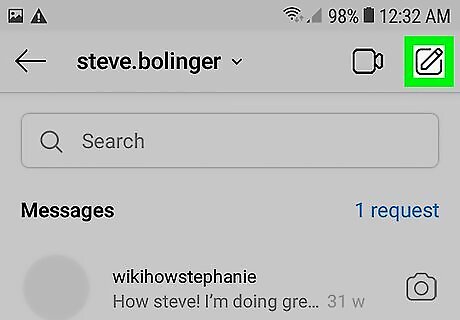
Tap the pencil and paper icon to create a new chat. You can search for Instagram contacts to add to the group or you can tap their username from the suggestions below the search bar. You can video chat with up to 6 people. A DM page for that group will load.
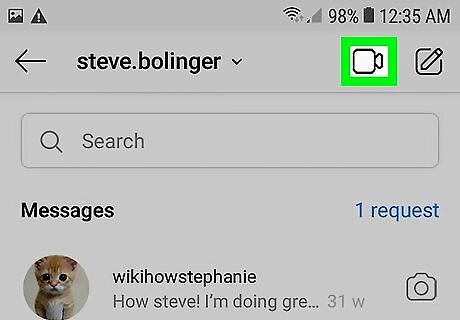
Tap the video camera icon Android 7 Videocamera. You'll find this in the top right of the chat window. For this icon to appear, you must be in a current DM with the people you want to call. The people you are calling will get a notification on their screen that you are calling . To answer that call, tap the Join notification at the top of your screen. To add people to a call, tap the white arrow at the bottom of your video call. You can also swipe up from the bottom of your screen. A list of suggested contacts will appear as well as a search bar. Tap a username to add them to the call. They will get a notification on their screen that you added them to the video chat. You can only add up to 6 people together. To end a call, tap the “X” in the top right of your video call.
Blocking a User

Open Instagram. The app icon is a camera inside a square that's a gradient from yellow to purple. You can find this on your home screen, in the app drawer, or by searching.

Tap the airplane icon. You'll find this in the upper right of your screen. Your DM screen will launch. You can also swipe left to open your DMs.
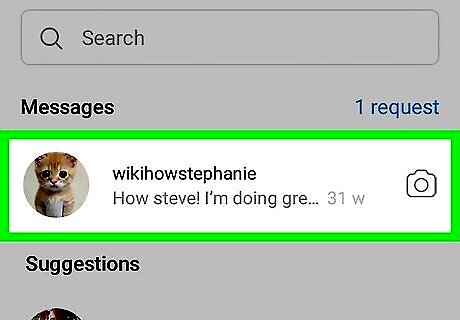
Tap the chat with the person you want to block. This will open up the DM page you have with that person.
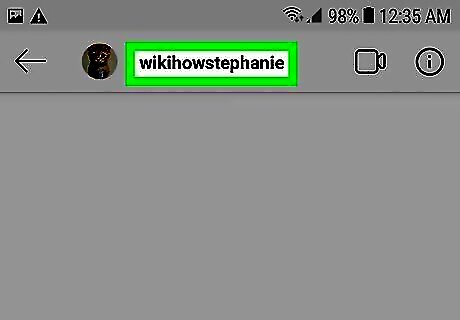
Tap their username. Their profile will load.
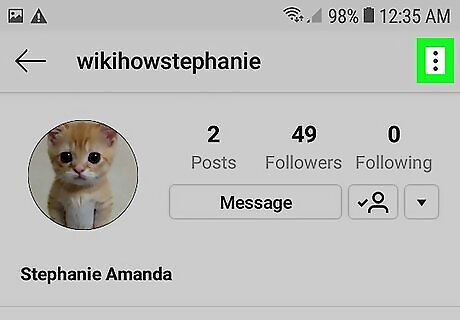
Tap ⋮. You'll find this in the upper right. A menu will pop up.
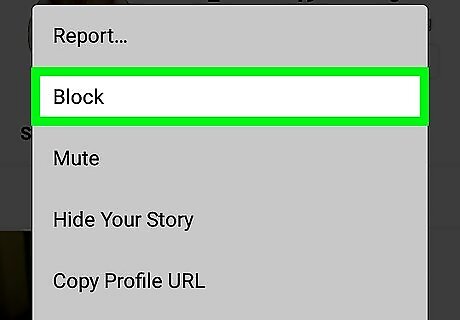
Tap Block. This is usually second on the list. A confirmation window will pop up.
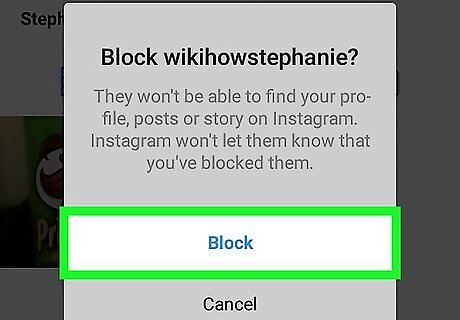
Tap Block again. That person is now blocked and is unable to contact you.
Muting a Conversation

Open Instagram. The app icon is a camera inside a square that's a gradient from yellow to purple. You can find this on your home screen, in the app drawer, or by searching.

Tap the airplane icon. You'll find this in the upper right of your screen. Your DM screen will launch. You can also swipe left to open your DMs.
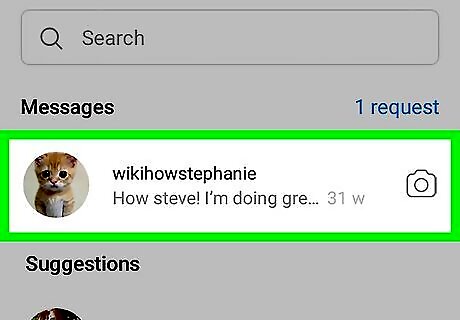
Tap the chat you want to mute. That DM thread will load.
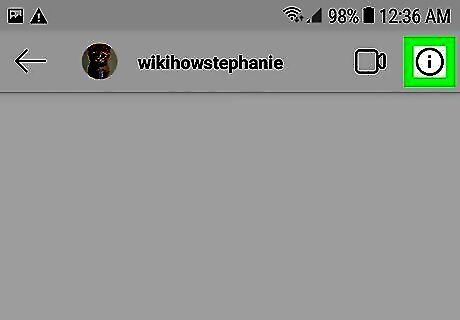
Tap the “i” in a circle icon Android 7 Info. This will load the details page of the chat.
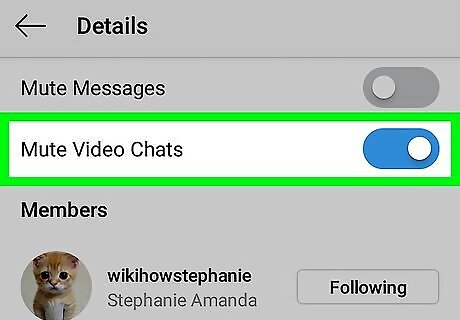
Tap to slide the switch to the on position Android 7 Switch On for Mute Video Chats. You will still be able to access the group DM, but you will not get notifications. You can also tap Leave Conversation to leave the conversation entirely.



















Comments
0 comment