
views

Power off the Nintendo Switch. To power off the Nintendo Switch, press the power button on the top of the Nintendo Switch next to the "+" and "-" volume buttons. It has an icon with a circle and a line through it.
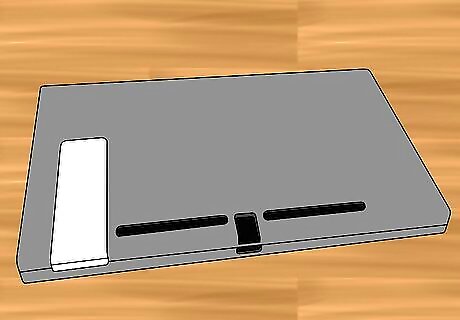
Turn the Nintendo Switch over. If you haven't already done so, remove the Nintendo Switch from the dock and place it face down.

Open the kickstand. The kickstand is the small plastic strip on the back of the Nintendo Switch. It opens from the bottom of the Nintendo Switch. You may need to use your fingernail or something thin to open it. There is a micro SD slot under the kickstand.
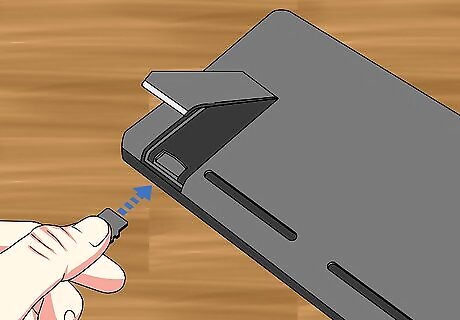
Insert the micro SD card. Place the micro SD card in the SD card slot with the label face up with the long edge to the left. The Nintendo Switch supports standard micro SD (up to 2 gigabytes), micro SDHC (2 - 32 gigabytes), and micro SDXC (64 gigabytes and above). For the best game play experience, purchase an SD card with UHS-1 (Ultra High Speed Phase 1) compatible SD card with transfer speeds of at least 60 megabytes per second or more.
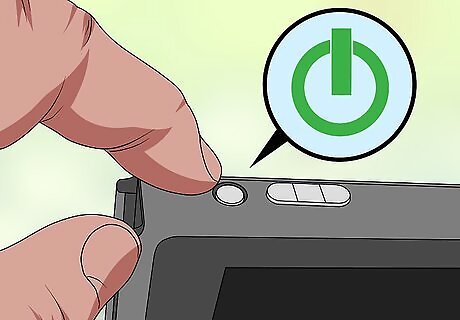
Power the console on. If you insert a blank SD card, the extra storage space will be available immediately. You can confirm this by selecting gear icon (System Settings), and then selecting Data Management. You will see the available micro SD card storage space displayed in the upper-right corner. If you insert a micro SD card with data on it, you will be asked to format the micro SD. Select Format and follow the instructions to format the micro SD card. You will loose all data on the micro SD card, so be sure to backup anything you want to keep. If you install a micro SDXC card, you may be asked to update the system in order to use the microSD card. If you see this, tap System Update in the pop-up and follow the instructions to update the system.



















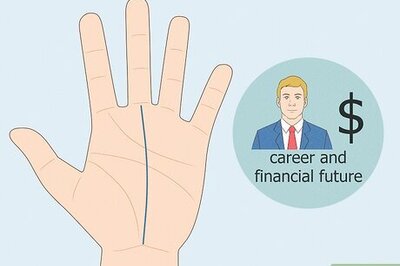
Comments
0 comment