
views
Setting Your Copy of Minecraft to a Compatible Version

Open the Minecraft launcher. Do so by double-clicking on its icon in your desktop.
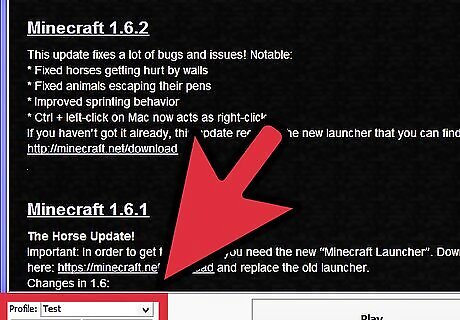
In the launcher, click on “Edit Profile.” The Profile Editor will come up, allowing you to set the version of the game you can run. Under “Use version,” choose “Release 1.6.4” and hit “Save Profile” in the bottom right of the Profile Editor window.

Click on “Play.” This will prompt the launcher to download the files for that version of Minecraft.
Installing Forge

Go to the Minecraft Forge Download repository. Click on this link: http://files.minecraftforge.net/, which will take you to the repository. Look for 1.6.4-Recommended under Promotion, and begin the process of downloading the by clicking the Installer link to the right of it.
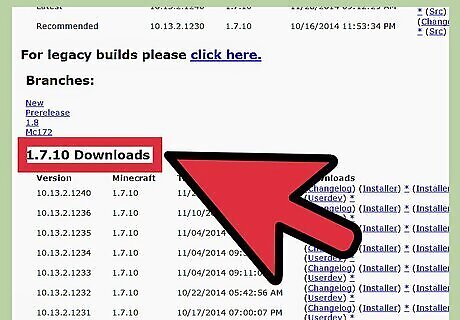
Download Forge. The previous step should land you on an adfly page, where you wait five seconds to be able to download the file. Once 5 seconds have elapsed, you can click the “Skip Ad” button in the upper right to proceed to the download.

Install Forge. Once you’re greeted by a Mod System Installer window, you can click “OK” to get Forge installed on your computer.
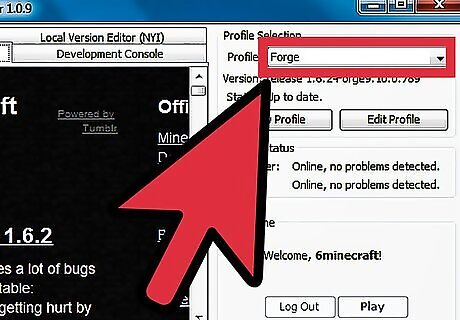
Open your Minecraft launcher once again. This time, however, click the drop-down box to the right of “Profile” and select “Forge.” Afterwards, click on “Play.”
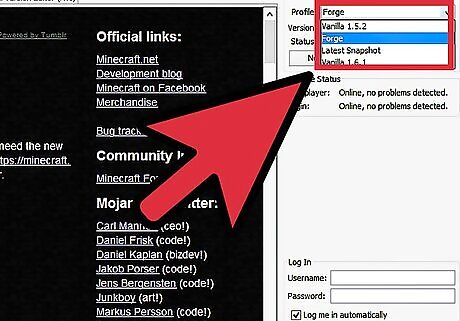
Launch Minecraft. Once you are presented with a menu with the Forge details, click on “Play,” and Minecraft should launch. Close Minecraft for now.
Installing Buildcraft

Download Buildcraft. Just head to this page: https://www.mod-buildcraft.com/pages/download.html, and download the appropriate version for your version of Minecraft.
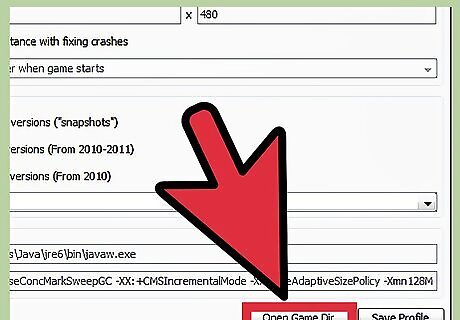
Open the Minecraft launcher again, and click on “Edit Profile.” Afterwards, click on the “Open game Dir” button on the bottom of the Profile Editor to open the folder where your Minecraft is installed.
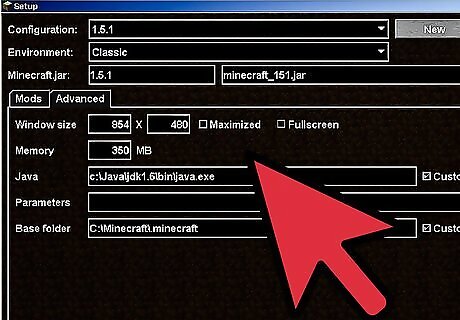
Locate the “mods” folder, and open it. Then copy the Buildcraft.jar file you just downloaded into the mod folder.

Launch Minecraft via the launcher. Afterwards, click on “Mods” at the bottom of the Minecraft game menu.
Finish up. At the left of the next screen, you will see the list of the installed mods on your Minecraft game. You should see Buildcraft, and under it the version number. Click “Done,” and you will be able to play with the mod installed.

















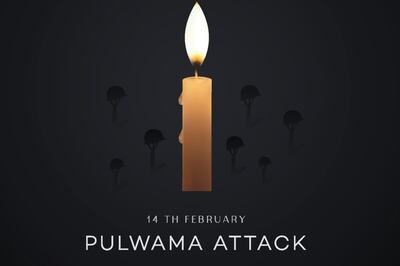


Comments
0 comment