
views

Gently tear or snap off a palm blade off the palm stalk. The type of palm doesn't matter provided it bends easily; just test its give before snipping and keep testing until you find blades that are adequately flexible.

Hold the palm blade pointy side up.

Fold the blade to the right about half-way down to make a 90 degree angle.

Fold down once. Then, fold down again. You should now have a small square shape.

Push the pointy end around the back of the square and fold over.
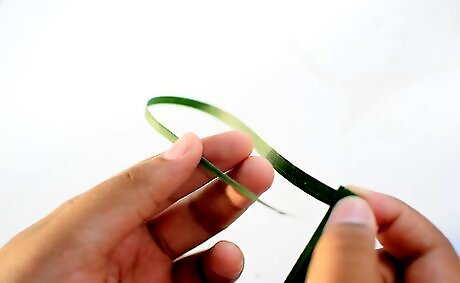
Take the pointy end on the left, and loop it towards you without making any turns. Then: Push then pull the pointy end through the square until it comes out of the square.343824 6 bullet 1.jpg Pull through all the way.343824 6 bullet 2.jpg
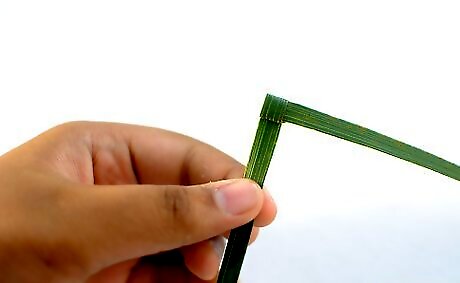
Hold onto the square with one hand and tug on the fat and pointed ends to secure it. You should now have a locked 90 degree angle.
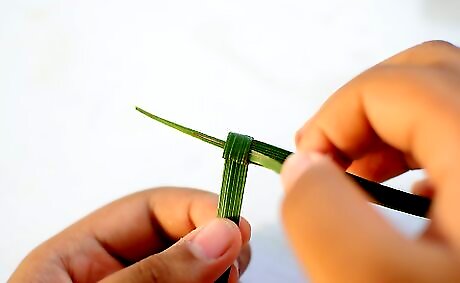
Take the pointy end and turning it towards yourself, push through the square. This is the head and base of the cross.

Turn 90 degrees to where the pointy end is facing downward and the fat end is facing to your right.

Flip it so that the fat end is now on your left.

Take the fat end and loop it away from you into the square. Pull it until it reaches about the same length as the head.

Turn it over to where the straight fat end faces left again.

Take the fat end and loop it towards you back into the square. Pull until it is about the same length as the other two parts. Be sure to tuck it inside the other loop so that you can't see it. You're done!

Finished.











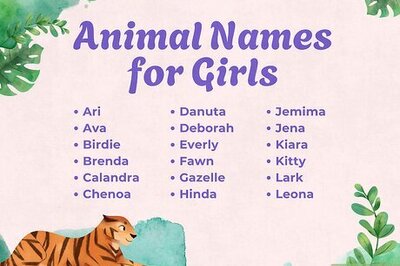


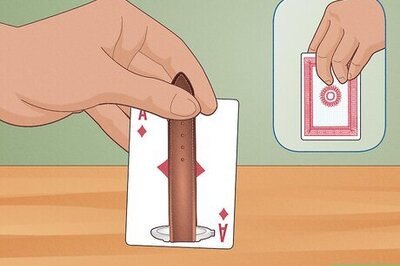

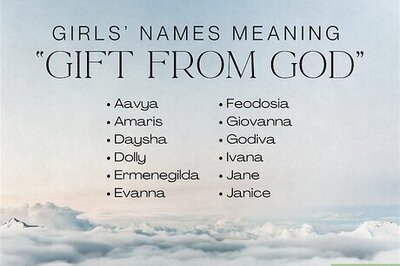
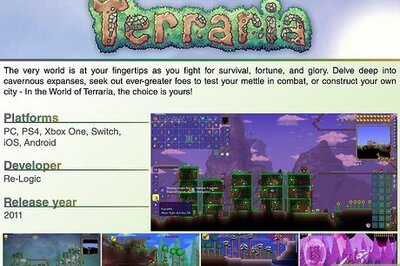
Comments
0 comment