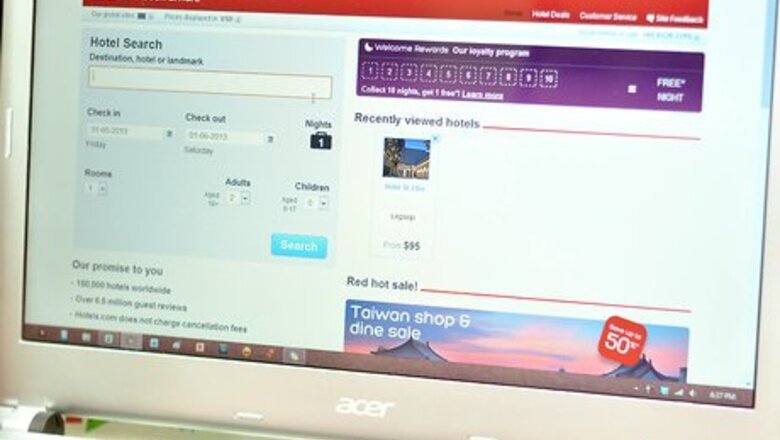
views

Compare prices. Search for the hotel you want by checking specific hotel websites, or using an online travel agent, such as Expedia, Travelocity or Orbitz. Look for hotels that have the dates you need available, and figure out how much you will spend per night. Research sites such as Hotels.com or Travelweb, which are specific to hotel bookings only, and do not include additional search options for flights and rental cars. Check for additional fees. Some independent online booking agencies charge a fee for using their service. The fee can range from $1 to over $10, and it is never refundable if you cancel or change your reservation.

Reserve your hotel. Book the hotel you want by using the hotel's website, or an online travel site. Provide your contact information and the dates you will arrive and check out.

Determine when you will have to pay for your booking. As you complete your reservation, you will be given an amount that is due. Pay in full for the best rates. Many hotel sites and discount agents will offer you a lower price if you pay for the entire stay at the time of your booking. There are often restrictions on canceling or changing your reservation. Provide the required deposit. If your plans may change and you do not want to pay for the full cost of your stay, book a hotel that only requires a deposit. When you pay the deposit required by the hotel, which is often the equivalent of one night's stay, you can usually still change your travel dates without a penalty. Pay at the time of your stay. Depending on the hotel, you may be able to guarantee your reservation with a credit card number, but not pay anything until you arrive at the hotel. Most online agents such as Expedia, Orbitz and Hotels.com will not provide this option.

Determine how you will pay for your booking. Pay by credit or debit card. The easiest way to pay for a hotel booking online is by using a credit card. You will need a credit card number to make a reservation online, and you can use that card to pay for the hotel deposit or the full price of your stay. Pay with PayPal, if you want to use BookIt.com. PayPal is a popular method of online payment, because you do not need to provide your credit card information to yet another website. BookIt.com is the first online travel agency accepting PayPal as a method of payment. You will need to have a PayPal account already set up. Pay with miles or reward points. If you are a frequent traveler, you have probably accumulated enough points at the hotel chain you use to get some nights for free. Book online directly with the hotel, and provide your rewards card number and other information.

Bid on bookings using online auction sites such as Priceline or Hotwire. When you name the price you are willing to pay, you will be given a list of hotel options. Be aware that on sites such as these, you will not always know which hotel you are getting before you book. You will need to pay in full with a credit or debit card at the time of booking.
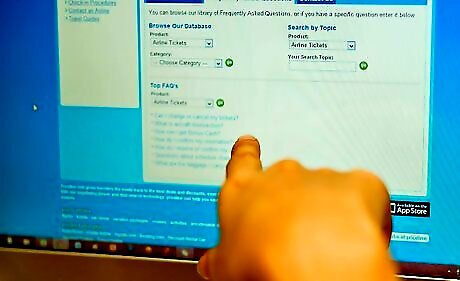
Understand the cancellation policy. Some online booking agents such as Priceline and Hotwire do not allow you to change or cancel your reservation at all. Others such as Expedia and Orbitz will charge a fee. If you pay in full, or make a deposit, be sure you read the cancellation policy online. If you are not paying until the time of your stay, find out how far in advance you will need to cancel before your credit card is charged for a night.



















Comments
0 comment