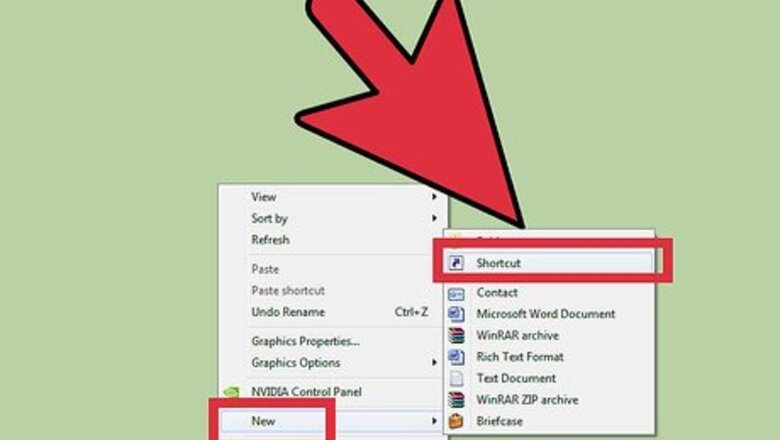
164
views
views
Creating a shortcut for Hotmail reduces the time for you to get to your inbox. Here's how to make a shortcut for Hotmail on your Windows or Mac computer.
- Right-click an empty space on your desktop. Select "New" and then "Shortcut".
- Enter www.hotmail.com into the location field and click "Next".
- Enter "Hotmail" as the shortcut name and click "Finish".

Create a new shortcut on your desktop. Right-click on an empty space on your desktop, select "New," and then select "Shortcut."
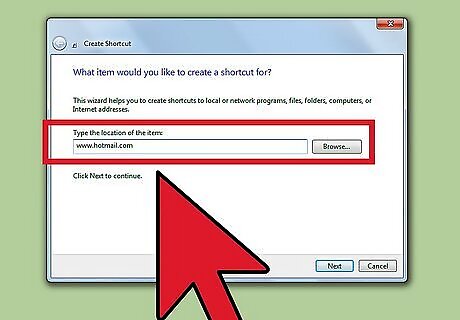
Input the web address in the empty field provided. After creating a new shortcut, a window will prompt up asking you for the location of the shortcut. Just type in www.hotmail.com.
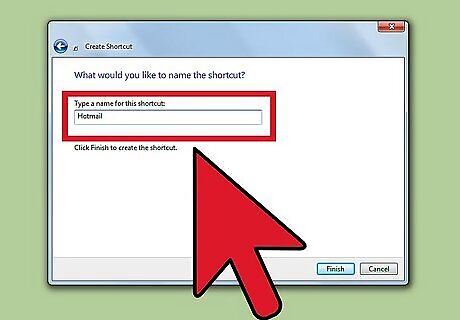
Name the shortcut you just created. You can name this anything you want, like simply Hotmail or Hotmail Login.
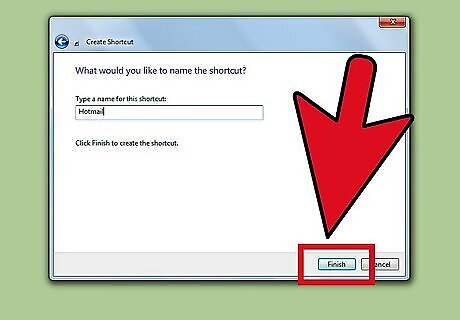
Click on "Finish."
Double-click on the shortcut to try it out. It should take you to the Hotmail login page.

















Comments
0 comment