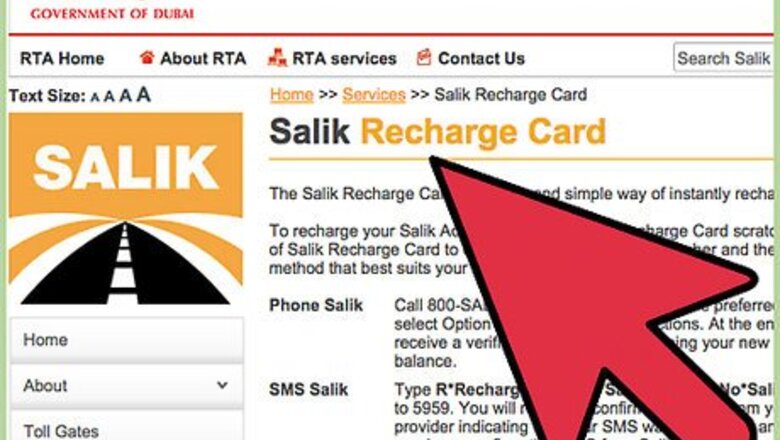
views
Recharging Salik by Telephone
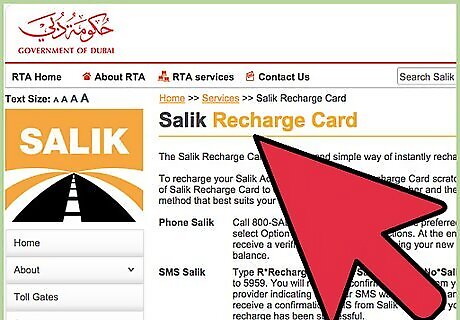
Scratch off the film located on the back of your Salik Recharge Card. This will expose your card’s unique 12-digit number.

Call Salik customer service at 1-800-SALIK, or 1-800-72545.

Select your preferred language when prompted to by the automated system.

Select option one and follow the instructions to refill, or recharge your Salik account. After your Salik account is recharged, you will receive a verification message confirming your new account balance.
Recharging Salik by Text Message
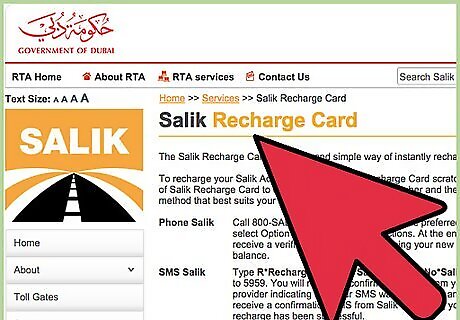
Scratch off the film located on the back of your Salik Recharge Card. This will expose your card’s unique 12-digit number.
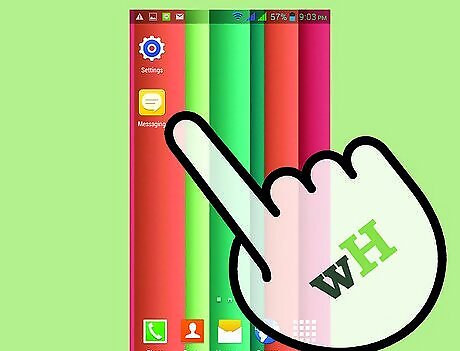
Compose a new text message on your mobile phone.
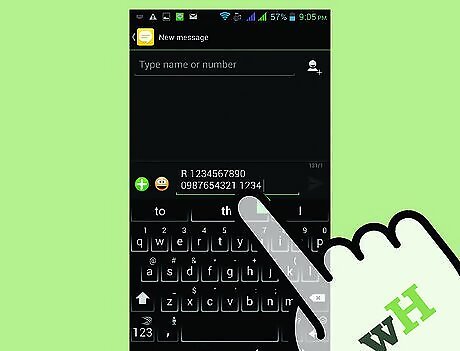
Type the following message into the compose field: R*recharge card number*Salik account number*Salik PIN.
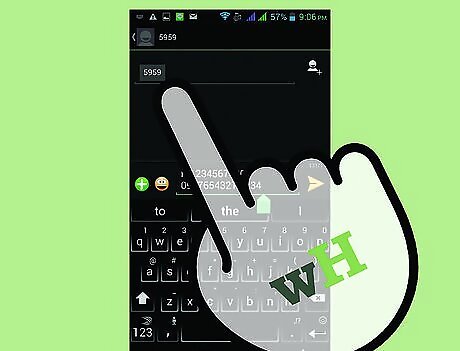
Send the message to 5959. You will receive a text message confirmation from Salik informing you that your Salik account has been successfully recharged.
Recharging Salik Online
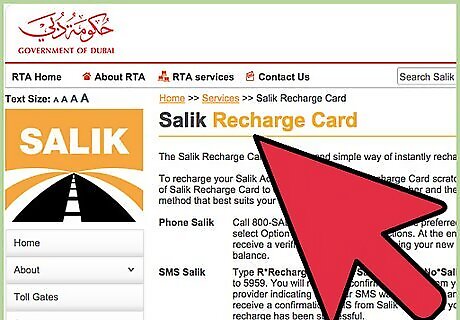
Scratch off the film located on the back of your Salik Recharge Card. This will expose your card’s unique 12-digit number.

Go to the Salik Services web page.

Sign in to your Salik account with your username and password. Click on the link displayed below “New Online Account” if you need to register and create a new Salik account.

Click on “Recharge,” then enter or select your payment details next to “Salik Recharge.”
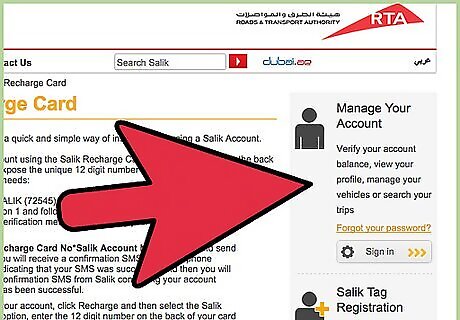
Enter the 12-digit number displayed on the back of your Salik card.
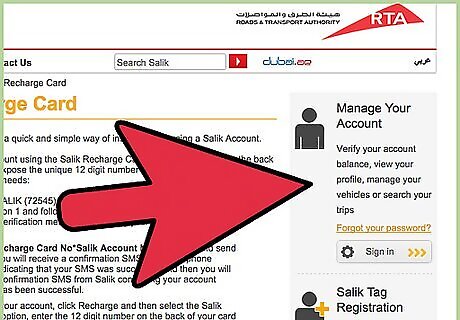
Click on “Send.” The website will display your new Salik account balance, as well as the receipt number for the transaction.


















Comments
0 comment