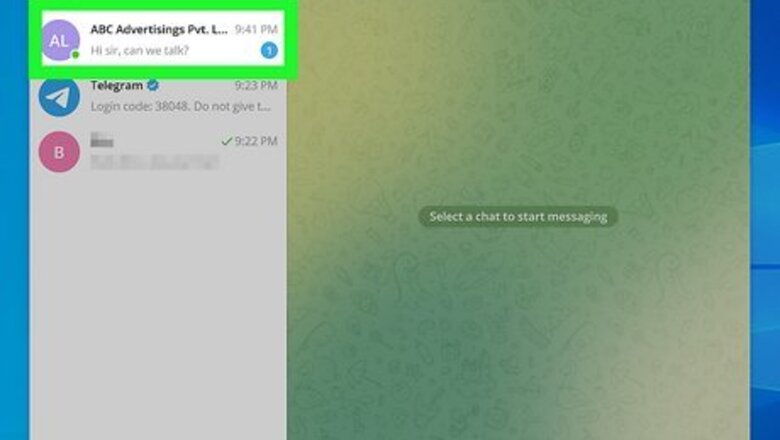
121
views
views
This wikiHow teaches you how to report a conversation as spam on Telegram, using Telegram's desktop app.
Click a conversation with the person you want to report.
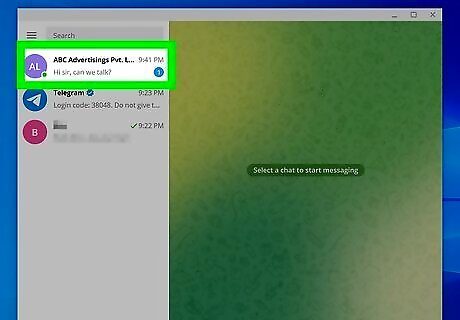
Select a conversation in the left panel. This opens the contents of the conversation.
Right-click the spam message.
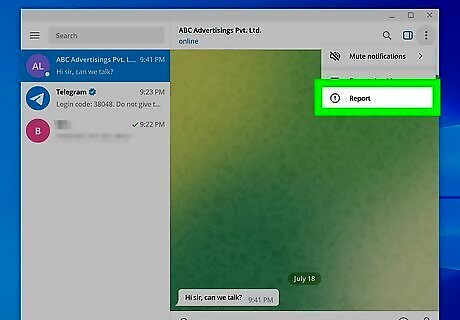
When you right-click the message, a menu will expand. This menu contains several options, including the option to report the user.
Select "Spam" as the reason.
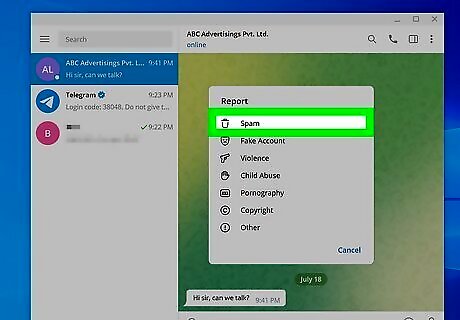
Choose Spam from the list of options. This lets Telegram know why you're reporting the user.
Click "Report" to file your report.
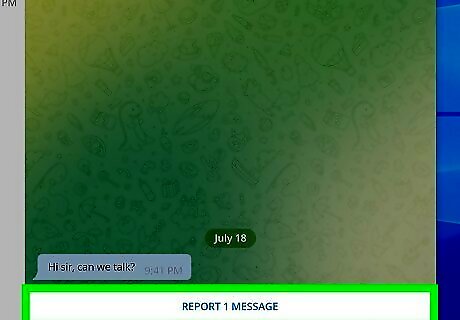
Clicking Report sends your complaint to Telegram. If Telegram finds that the message is spam, they will act accordingly. However, it may take several reports for Telegram to take the issue seriously. Reporting a conversation does not guarantee Telegram will take action against this account or channel.




















Comments
0 comment