
views

Open X on your Android. The X icon looks like a white X in a black box. You can find it on your Apps menu.

Find the Tweet with the video you want to share. You can scroll down your Home feed, or use the Search to open someone's profile page.

Tap on the video in the Tweet. This will open the video in full-screen and start playing it. If the video is shared from an external source, tapping on it will redirect you out of the X platform app. In this case, tap the video's URL link in the Tweet, and look for the Send link option.

Tap the Android Share icon on the bottom-right. This will open your Share menu in a pop-up. You can select a sharing method here.

Select how you want to share the video. You can send it as a Direct Message on X, or share it with your contacts in a different app.
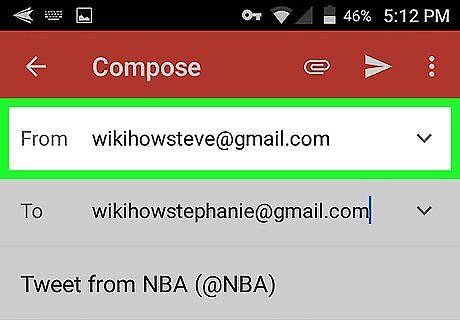
Select the recipient of your message. Most apps will redirect you to your contacts list, and prompt you to select a contact to share the selected Tweet.
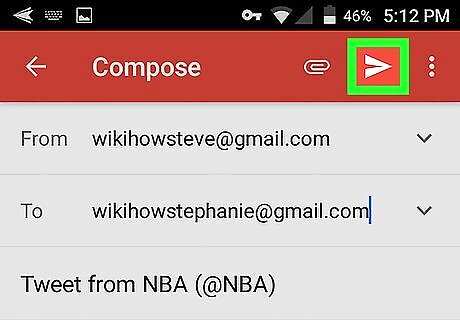
Send your message. This will share the video Tweet with your selected contact. They can tap the link or video in your message to open and view the shared Tweet.




















Comments
0 comment