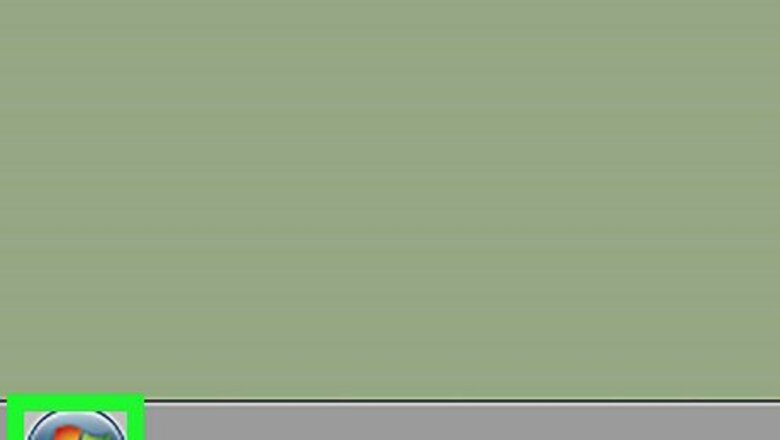
views

Open your PC's Start menu. You can do this either by clicking the Windows logo in the bottom-right corner of the screen, or by pressing the ⊞ Win key on your keyboard. The Start menu will open with your mouse cursor in the "Search" field.
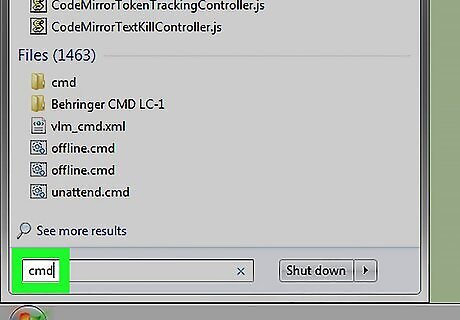
Type command prompt into the "Search" field. Doing so will search your computer for the Command Prompt app, which will pop up at the top of the search menu. You can also bring up the "Search" bar on Windows 8 by hovering your mouse in the top-right corner of the screen and clicking the magnifying glass when it appears. If you're using Windows XP, you'll instead click the Run app on the right side of the Start menu.
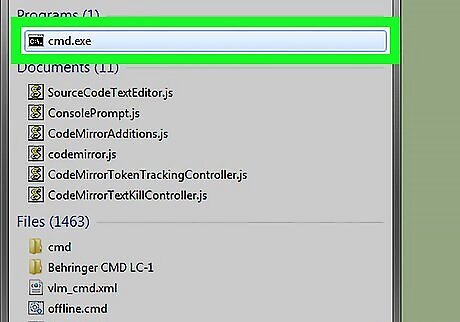
Right-click Command Prompt. It resembles a black box. Doing this will invoke a drop-down menu. If you're using Windows XP, you'll instead type cmd into the Run window.
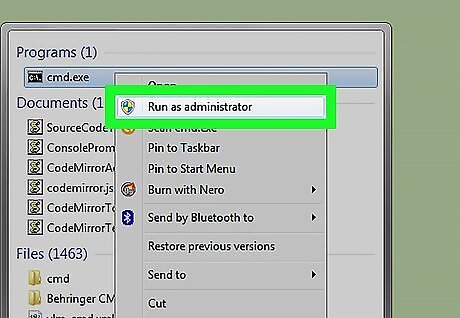
Click Run as administrator. It's near the top of the drop-down menu. Doing so will open Command Prompt with administrator privileges. You'll need to confirm this choice by clicking Yes when prompted. If you're using Windows XP, you'll click OK to open Command Prompt. You won't be able to run Command Prompt in administrator mode if you're on a restricted, public, or networked computer (e.g., a library or school computer).
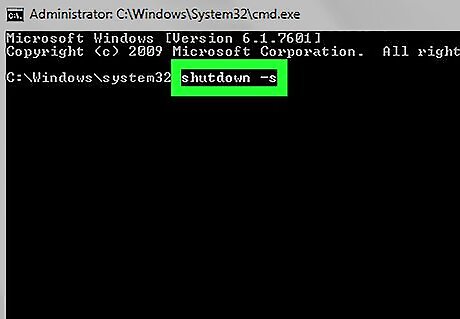
Type shutdown -s into Command Prompt. This command will shut down your computer within a minute of the command being issued. If you want to shut down your computer immediately, instead type shutdown -s -t 00 into Command Prompt. To shut down your computer a set number of seconds or minutes from the current time, type shutdown -s -t ## where "##" is the number of seconds (e.g., "06" for six seconds, "60" for a minute, "120" for two minutes, etc.).

Press ↵ Enter. Doing so will run your command and prompt your computer to begin shutting down. It will typically do so within less than a minute. If you have several programs open, Windows will first close these programs for you. Make sure your work is saved before shutting down.










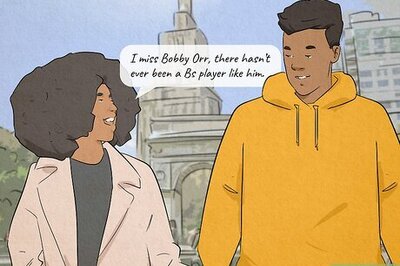









Comments
0 comment