
119
views
views
Do you like subtitles on when you are watching Hulu? This wikiHow shows you how to turn on subtitles on Hulu for your iPhone or iPad.

Click on the Hulu app. This icon is green with the "hulu" written in white on the icon.
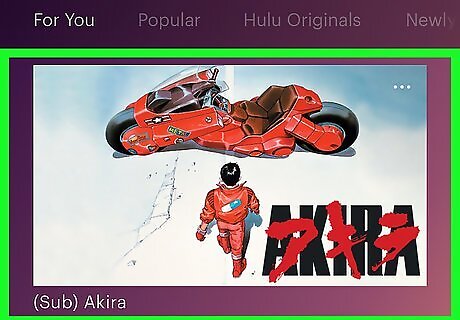
Navigate to the video you want to watch. Click on the video to start playback.
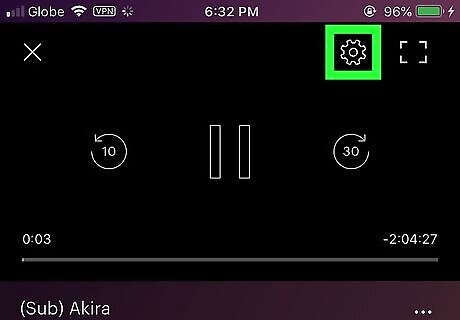
Tap the video to show the settings gear wheel icon. Click on the gear wheel icon. The icon should be on the bottom right of your screen. This will open the settings tab as your video is playing.

Select On under Subtitles & Captions. After turning on subtitles, tap your original video to resume play.
















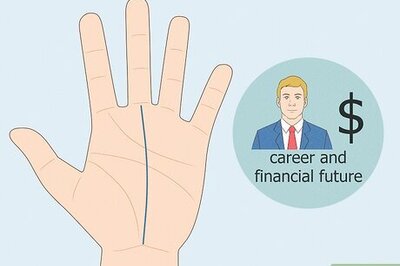



Comments
0 comment