
views
What does “Addressee Unknown” mean?
The mail carrier doesn’t think the recipient lives at the address. When the US Postal Service (USPS) tracking system shows the “Addressee Unknown” status, it means the mail carrier couldn’t confirm the person listed on the package lives at said address. This status is about the person’s name on the package, not the address. A mail carrier has the authority to withhold mail for various reasons, including a blocked mailbox, hazardous conditions, and a full mailbox.
What causes the “Addressee Unknown” message?
The mail carrier doesn’t recognize the name on the package. A mail carrier is familiar with the names of people on their route. If they don’t recognize a name on a package, they may believe the address is incorrect. They withhold the mail to verify where it’s supposed to be delivered. When the mail carrier holds a package, their goal is to ensure they deliver every package to the right person. Sometimes, they make mistakes, though.
The package was returned by a resident who didn’t recognize the name. When a mail carrier delivers mail, a resident sometimes refuses to accept it. They can do this before or after the package is delivered. If a carrier misdelivers mail and the recipient opens it, they can return the package to the Post Office marked “Opened by Mistake” with their signature.
The mail carrier may have selected the status by mistake. The USPS processes and delivers as many as 23.5 million packages a day. With such a high volume of packages, it’s possible for some to be scanned with an incorrect status. These packages are usually delivered 1-2 days after the scan.
The mail carrier may plan to deliver the package the next day. There have been reports that postal carriers scan the packages they aren’t able to deliver in a day as delivered or undeliverable. Each package has a deadline for when it’s supposed to be delivered, so choosing scans from these categories (including “Addressee Unknown”) makes it look like they met their deadlines. There have also been some reports of short-staffing in the USPS that may explain the improper statuses on packages.
“Addressee Unknown” in an email or text may be a scam. There is a type of scam called “smishing” that involves sending unsolicited text messages claiming a delivery problem with your package. These messages also include a link where the scammer lures the recipient into giving them usernames, passwords, Social Security numbers, credit card numbers, and other sensitive information. Do not click on any link from one of these emails. The USPS offers a free tracking service that sends status updates by email or text. However, you must sign up for that service with a tracking number. Legitimate tracking emails and texts don’t include links. If you receive a smishing text, email the US Postal Inspection Service at [email protected] to report it. Copy the suspicious text message without clicking on the link and take a screenshot of it. Then paste the text and attach the screenshot to your email. Include your name and any other information, like if you clicked the link, lost money, or provided personal information, and then send the email. Next, forward the suspicious text to 7726 to help report the scammer’s phone number.
What to Do When You See “Addressee Unknown”
Wait to see if the package is delivered the next business day. If the mail carrier mistakenly or improperly assigned an “Addressee Unknown” status to your package, they will most likely deliver it within 1-2 business days. The best thing to do is give them a few days and see if the package shows up at your door. Check the tracking status while you wait. Sometimes, postal employees update incorrect statuses as they process the package. You may also want to contact the sender to check the name and address the package was sent to. If your name or address was incorrect, provide them with the correct information and ask them to resend the package.
Submit the USPS Help Request form or call (800) 275-8777. If you still haven’t received the package after 1-2 business days, go to the USPS Package Inquiry Page to submit a Help Request Form or contact USPS customer support. Enter your package’s tracking number. Provide a description of the package, your contact information, and the sender’s information if you have it. A Post Office employee will contact you within a few days of making your request. If you call the Customer Care number, enter your 5-digit postal code when prompted. Then, press 3 for “Delivery Issue” to be connected with a Customer Care Representative in your area.
After 7 business days, request a Missing Mail Search. If you still haven’t received your package 7 business days after requesting help, go to https://missingmail.usps.com to recover a lost package. Provide the sender’s mailing address, your mailing address, the size and type of packaging, the tracking number, and a description of the package’s contents. If you’d rather talk to someone in person, find your local Post Office. Then, visit in person to request a Missing Mail Search. Don’t forget to take your tracking number with you. Notify the sender that you have not received the package. They may also submit a Missing Mail Search. If the package is lost and insured, the sender can file a claim to be reimbursed.
What happens to “Addressee Unknown” packages?
They are delivered to you or returned to the sender. If the package isn’t deliverable, the mail carrier returns it to the Post Office. Then, it’s sent back to the sender. If there’s no return address, it’s held by the local Post Office or sent to the Mail Recovery Center until the sender or recipient submits a Missing Mail Search to claim it or a Post Office employee figures out where it’s supposed to be delivered. If the package has a return address in a foreign country, the Post Office treats it as “dead mail.” First, they send the package to the Mail Recovery Center. Then, Post Office employees open it to see if they can find the sender or recipient address. It’s possible these packages will arrive with postage due. If that happens, it’s only calculated from the Mail Recovery Center to the final destination.
Other USPS Non-Delivery Shipping Statuses
Insufficient Address or No Such Number There’s not enough information for the USPS to deliver the package. They then return it to the sender. Contact the sender to verify they have the correct address. Then, request that they reship the package.
No Access to Delivery Location Your mail carrier couldn’t get to your mailbox or another secure place on your property, like your porch or garage. Some of the most common reasons for this are that you live in a gated community, street or utility work is blocking your property, or you have an aggressive animal near your home. The mail carrier usually attempts to deliver your package the next business day.
Notice Left This message often appears with “No Authorized Recipient Available” or “No Secure Location Available.” “No Authorized Recipient Available” means someone needs to sign for the package, but no one was available when the mail carrier tried to deliver it. “No Secure Location Available” means the mail carrier didn't see a secure location to leave the package. When a package needs a signature, the mail carrier will attempt to deliver the package the next business day. When there is no secure location, the mail carrier returns the package to the Post Office. The mail carrier leaves a redelivery notice with the options to schedule a redelivery, go to the Post Office to pick the package up, or request the package be returned to the sender.
Available for Pickup This message means the package can’t be delivered for whatever reason. Simply pick it up at your local Post Office. You can’t reschedule a delivery for this package.
Other Shippers’ “Addressee Unknown” Statuses
DHL uses “Unknown Recipient” or “Unknown Address.” This message means the driver attempted to deliver the package. They found the address incomplete or incorrect. Other statuses DHL uses are “Arrived At Sort Facility,” “Departed Facility,” “Clearance Processing Complete,” “Transfer Through,” “Arrived at Delivery Facility,” “Shipment is Out with Courier for Delivery,” and “Delivered.”
FedEx uses a “Shipment Exception” as a catchall term for non-delivery. This status appears when the sender ships the package via FedEx. It lets you know FedEx doesn’t have the right information to deliver the package. However, you may also see “Shipment Exception” if your package is delayed. Other statuses FedEx uses are “At a local FedEx facility,” “Out for delivery,” “Delivered,” “Scheduled delivery is now pending,” “Cancelled,” “Delivery Exception,” “Delivery is held unable to collect payment,” “Clearance delay,” “Operational delay,” “Weather delay,” and “Local delay.”
UPS uses “Exception” whenever they can’t deliver a package. When tracking a package with UPS, you won’t see the term “Addressee Unknown” as a status. “Exception” is a more general term that means UPS has not been able to deliver the package. They provide the reason for the exception under “Shipment Progress.” Other statuses UPS uses are “Out for Delivery,” “Delivered,” “Delivered to a UPS Access Point,” and “Transferred to Post Office for Delivery.”












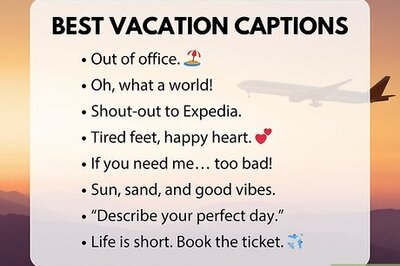
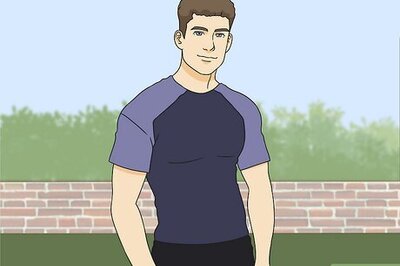






Comments
0 comment